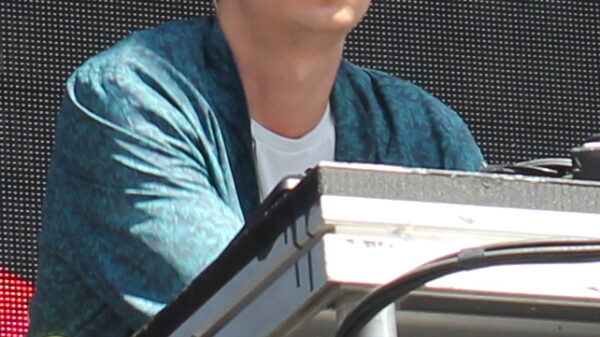The next time you're up late into the early hours of the morning, why not give your eyes a rest and turning on YouTube's dark mode. While there's a couple of ways to activate the YouTube Dark Mode, we've compiled two of our favorite ways in the how-tos below.
How to Activate YouTube Dark Mode
YouTube Dark Mode on a Web Browser
Activating YouTube's Dark Mode used to be a lot more complicated, and required quite a bit of coding. In recent months, YouTube has simplified the process.
Step 1: Click your profile icon in the top right corner of YouTube.
Step 2: Click Dark Theme: Off

Step 3: Click to Activate Dark Theme

Step 4: Enjoy YouTube's Dark Mode

Magic Actions for YouTube
Magic Actions for YouTube is one of our favorite Chrome extensions for the past couple of years. The Magic Actions extensions is a lightweight and useful extension designed to maximize your YouTube experience. Some of Magic Action's key features is being able to start all videos by default in HD, instant control over volume by scrolling the mouse wheel, cinema mode, stopping auto-play and the ability to turn on YouTube's Dark Mode functionality.
YouTube Dark Mode on iOS
Step 1: Tap the Profile icon in the top right corner of the YouTube iOS app.
Step 2: Tap Settings.
Step 3: Turn Dark Mode on by sliding the Dark Theme button.

Step 4: Congratulations, you've activated dark mode on YouTube on iOS.