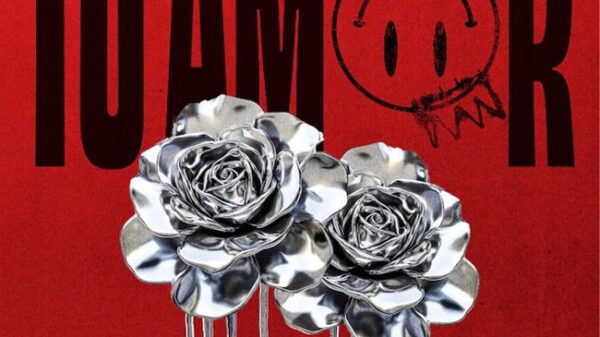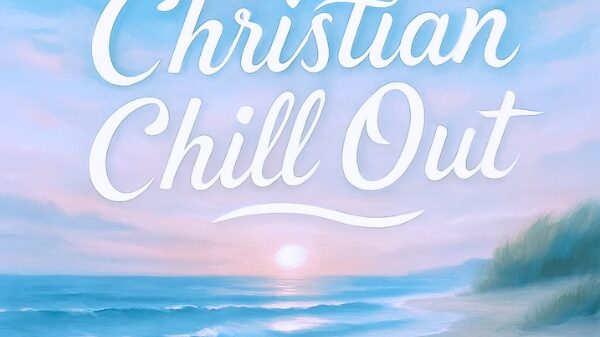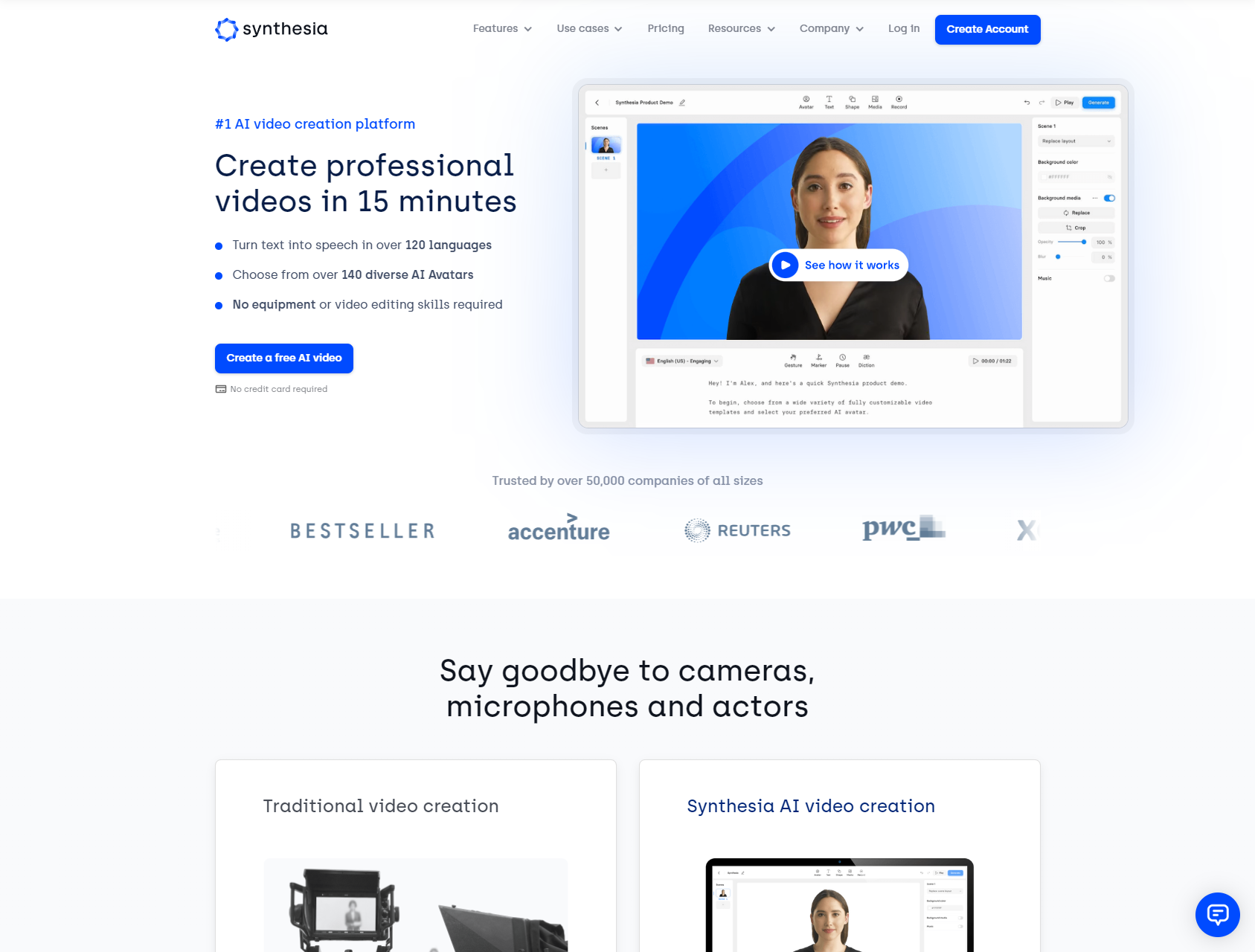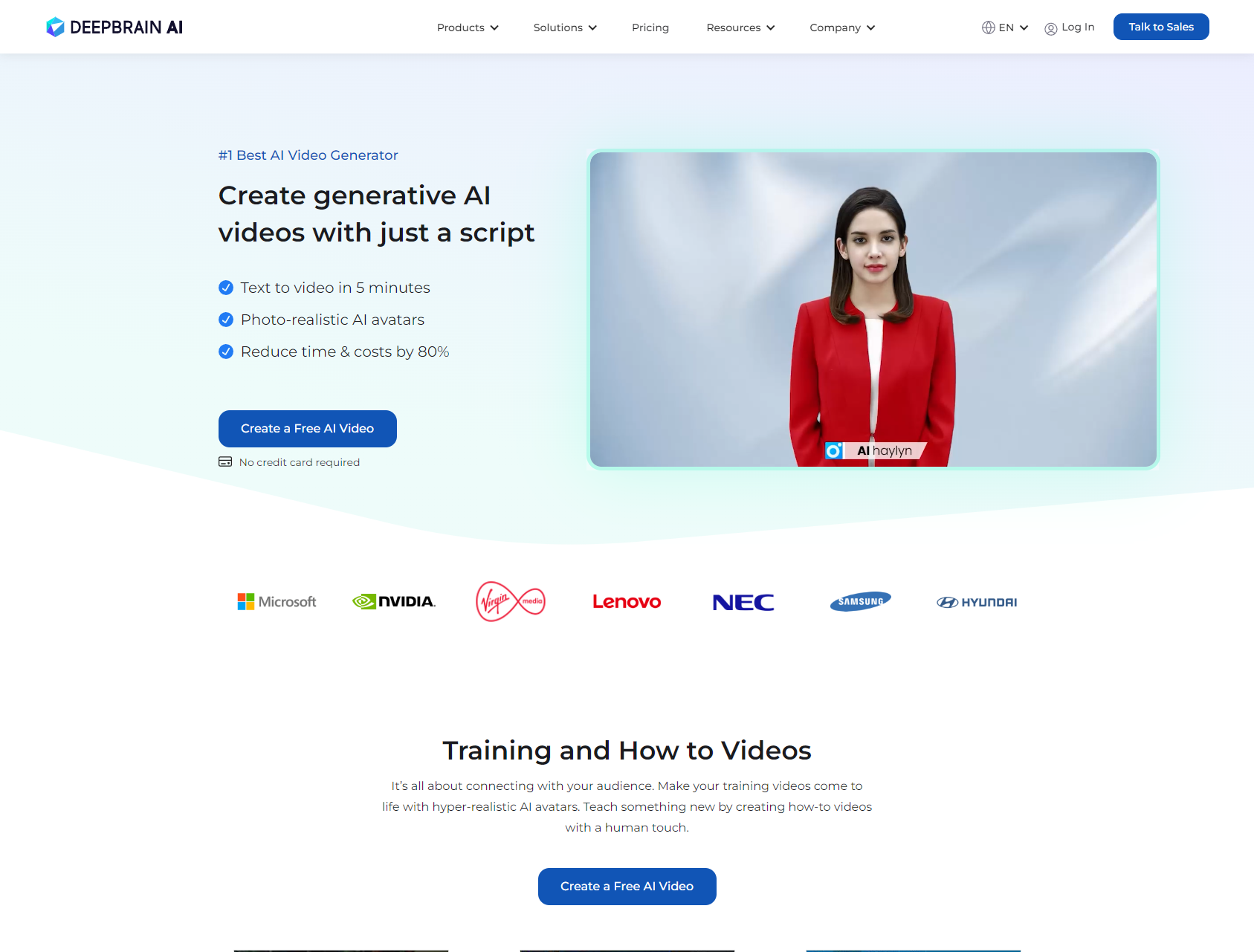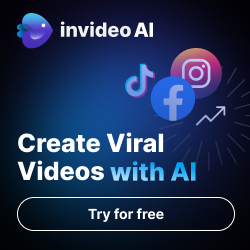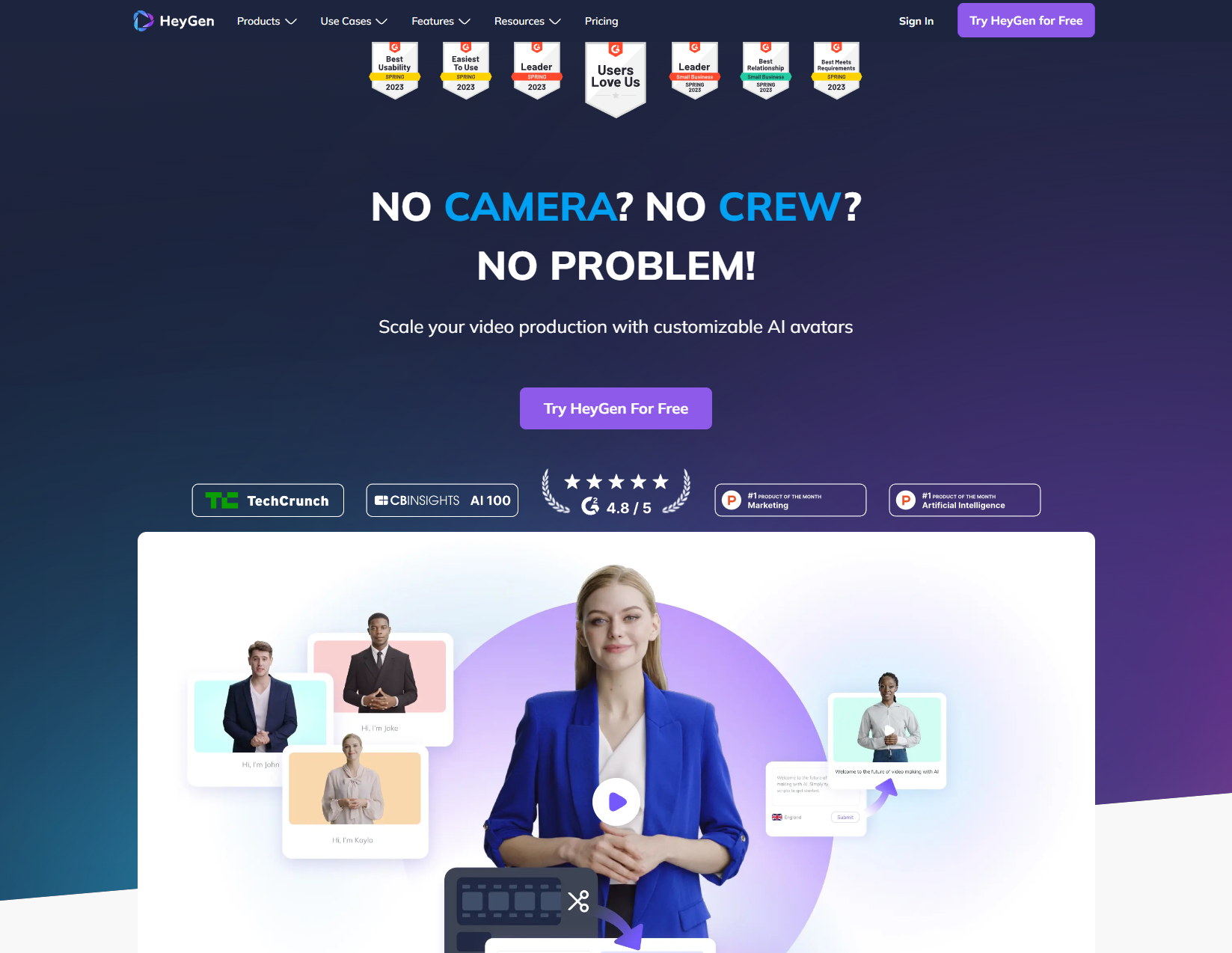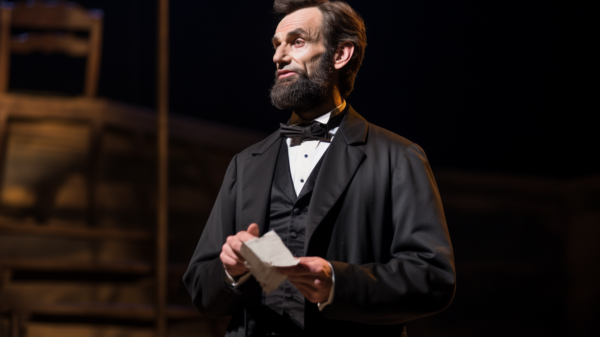AI music video generators create stunning visuals synced to an audio track using artificial intelligence. This guide explores leading solutions to automate music video production.

What is an AI Music Video Generator?
AI music video generators analyze audio tracks to produce visually engaging videos that respond to the waveform, frequency, rhythm, instrumentation, structure, and mood.
The AI platforms work by:
- Importing the music file to analyze
- Detecting beats, peaks, drops, vocals, intensity
- Generating animated graphics, transitions, and effects synchronized to the audio
- Adding stylized text for lyrics and titles
- Exporting a shareable music video synced to the track
Rather than intensive editing, AI music video generators automate visuals tailored to the specific song in minutes.
Benefits of AI Music Video Production
AI-powered music video creation provides:
- Customization – Unique generative visuals tailored to each track
- Speed – Rendered in minutes versus weeks of editing
- Simplicity – No advanced video editing skills needed
- Iteration – Quickly generate and compare different video versions
- Promotion – Catchy visual content to share on social media
- Affordability – Lower cost than hiring video production
- Vibrancy – Reactive effects pulsing with the beat and frequencies
- Consistency – Unified visuals for albums, EPs, or playlists
AI empowers independent musicians and creators to produce engaging, synchronized music videos at scale.
Evaluating AI Music Video Platforms
When reviewing providers, consider:
- Audio Analysis – Does it detect beats, melody, drops, vocals, structure?
- Effects – Are animations and transitions creatively reactive and captivating?
- Quality – Does it output high resolution, smooth footage?
- Customization – Can you guide the AI or select templates?
- Style Variety – Are multiple aesthetic styles available?
- Iterative Capabilities – How easily can different versions be generated?
- Sharing – Does it allow easy downloads or cross-posting?
Look for adaptable platforms that learn and improve output based on feedback. Test options before fully implementing.
Top 7 AI Music Video Generators
Pictory
Generate more leads and boost sales by turning any content into highly shareable videos using the power of AI: fast, scalable, affordable.
Pictory generates music videos by analyzing tracks and aligning reactive visuals to the audio waveform.
Key Features:
- Imports your audio track
- AI selects fitting visuals from media library
- Animates graphics matching the music
- Stylized type for lyrics
- Up to 1080p resolution output
Pictory provides an accessible entry point into AI music video production.
Synthesia
Synthesia leverages machine learning to automate responsive music video creation tailored to the audio.
Key Features:
- Imports your music file
- Analyzes beats, frequencies, vocals, structure
- AI-generated reactive visuals
- Custom fonts and text overlays
- Up to 4K resolution output
Synthesia's advanced AI delivers high-end automated music videos.
Nova AI Music Videos
Nova AI generates HD music videos by analyzing tracks to create synchronized reactive animations and effects.
Key Features:
- Audio analysis for beats, mood, drops
- Dynamic transitions, effects, text
- Stylized video templates
- up to 4K resolution output
- $12 per 2-3 minute video
For affordable high-quality AI music videos, Nova AI provides excellent value.
DeepBrain AI
DeepBrain crafts Futuria-powered AI music videos leveraging generative neural networks to animate visuals synced to audio.
Key Features:
- Proprietary AI visual generation technology
- Reactive animations and transitions
- Integrated text and lyric options
- Up to 4K resolution output
- Enterprise plans and API access
For cutting-edge results, DeepBrain AI generates music videos using its Futuria AI engine.
InVideo
InVideo enables creating AI music videos by importing tracks which drive its reactive templates and visual effects.
Key Features:
- Imports your audio track
- AI-generated motion graphics
- Customizable templates
- Additional overlays and text
- Built-in video editing features
- Up to 1080p resolution
InVideo balances automation with manual editing control for music video creation.
HeyGen
HeyGen leverages AI to generate music videos from audio with polished motion graphics and beat-synced animations.
Key Features:
- Audio analysis for synchronization
- Animated text, shapes, transitions
- Customizable scenes and effects
- 4K resolution output
- Watermark-free enterprise licensing
For business and branding needs, HeyGen crafts broadcast-ready AI music videos.
Veed.io
Veed.io provides accessible browser-based music video creation with reactive templates and effects driven by your track's audio.
Key Features:
- Imports music files for reactive animation
- Stylish editable templates
- Automated and customizable text
- Collaborative workflows
- 1080p HD video output
Veed makes AI music video production straightforward for beginners through easy web tools.
Comparing Leading AI Music Video Platforms
| Platform | Audio Detection | Quality | Customization | Output | Pricing | Use Cases |
|---|---|---|---|---|---|---|
| Pictory | Strong | up to 1080p | Preset templates | MP4, MOV | Subscriptions | Beginners |
| Synthesia | Advanced | up to 4K | Moderate | MP4 | Enterprise licenses | Professional media |
| Nova AI | Strong | up to 4K | Preset templates | MP4, MOV | Per video starting $12 | Indie creators |
| DeepBrain AI | Advanced | up to 4K | Strong via API | MP4, MOV | Enterprise licenses | Brand content |
| InVideo | Strong | up to 1080p | Strong integrated editing | MP4, MOV | Subscriptions starting $10/month | Multimedia creators |
| HeyGen | Advanced | up to 4K | Strong via API | MP4, MOV | Enterprise licenses | Agencies, brands, media |
| Veed.io | Strong | 1080p | Preset templates | MP4 | Free and premium plans | Beginners and indie artists |
Getting Started With AI Music Videos
To begin with AI music video production:
- Choose engaging songs – Upbeat tracks with clear beats, vocals, and hooks are ideal starting points.
- Analyze song sections – Note timestamps for intros, verses, choruses, breakdowns, outros to sync with visuals.
- Storyboard ideas – Brainstorm visual concepts and lyrics to animate.
- Select templates – Browse an AI platform's template portfolio and aesthetic styles.
- Customize templates – Tailor visuals with colors, fonts, and additional graphics that fit your brand.
- Import audio – Upload the song file for the AI platform to analyze.
- Review outputs – Verify creative synchronization and make iterative adjustments.
- Share videos – Export final videos to promote your music on social media and streaming platforms.
Tips for Effective AI Music Videos
Follow these best practices when crafting AI-generated music videos:
- Use instrumentals or stems for more reactive animations unobstructed by vocals.
- Time motion graphics appearing/transforming to instrumental and vocal cues.
- Spotlight lyrics during verses and choruses for singalongs.
- Feature splashy animations at peak emotional moments like drops.
- Use colors and textures consistent with the song's tone and genre.
- Include stylized text for song and album titles and creative credits.
- Limit overlays to highlight the reactive animations. Avoid visual clutter.
- Export HD quality files with high bitrates for crisp motion and vivid colors.
- Share shortened clips natively on TikTok, Instagram, etc to maximize reach.
Promoting Your Music With AI Videos
Leverage AI music videos across platforms:
- YouTube – Upload in highest quality as an official music video. Promote with ads.
- Instagram – Post 1 minute snippets in Stories, Reels, and the grid.
- TikTok – Upload sections with visually captivating moments as shorts.
- Twitter – Share eye-catching clips to time with new releases.
- Live Performances – Use as visual backdrops for live concerts and DJ sets.
- Music Blogs/Playlists – Pitch animated videos to premiere on tastemaker sites.
- Your Website – Embed videos to showcase releases with visual flair.
Repurpose AI videos across social content continuously to maximize music discovery.
Enhancing Music Videos With AI Tools
AI can further enhance manually created music videos by:
- Elevating footage quality – Upscale resolution with AI enlargers like Topaz Video Enhance AI
- Stylizing footage – Apply AI style transfers for varied looks using apps like Runway
- Smoothing edits – Use AI slow motion generation on clips like Dain or Twixtor
- Adding graphics – Introduce overlays like AI-generated lyrics using Kapwing
- Correcting color – Improve contrast, white balance, and grading with DaVinci Resolve
- Removing noise – Clean up concert footage hiss with AI noise reduction like HitPaw Video Enhancer
- Improving audio – Refine live music sound with AI mastering platforms like LANDR
AI empowers polish, effects, graphics, and enhancements to amplify traditional music videos.
FAQs About AI Music Video Production
What music works best for AI videos?
Upbeat tracks featuring strong beats, melodic hooks, and dynamic sections translate best. Music with clear vocals also helps sync lyrical text.
What computer specs are needed?
Most platforms perform processing in the cloud. To edit, systems with discrete GPUs, lots of RAM and CPU power suit intensive 4K editing and rendering.
How much do animated music videos cost?
AI video services range from free limited options to $50+ monthly for advanced capabilities. Individual video pricing starts around $10-$15 per minute of animation.
How do I add lyrics?
Some platforms auto-generate lyrics. Alternatively, use titling tools in video editors to add timed text and stylize with fonts, colors, and motion that fit the track.
How long should AI music videos be?
Ideally 1 to 3 minutes maximizes social media sharing and streaming service looping. Use original song edits or shorten AI outputs. Highlight the catchiest parts.
Can I monetize AI music videos?
If you have commercial rights to the song, yes you can monetize via YouTube ads or video licensing. Some AI tools limit commercial use, so check license terms.
Conclusion
AI music video creation tools empower independent musicians and creators to instantly produce stylized visual content that engages fans on social media and beyond. Solutions like Synthesia, Nova AI, and InVideo balance automation with creative control for maximizing productivity and originality. While human art direction matters, AI unlocks new possibilities for visualizing music with reactive motion graphics tailored to each unique song. This allowsgenerative music videos that captivate audiences while establishing cohesive visual brands for albums and artists.