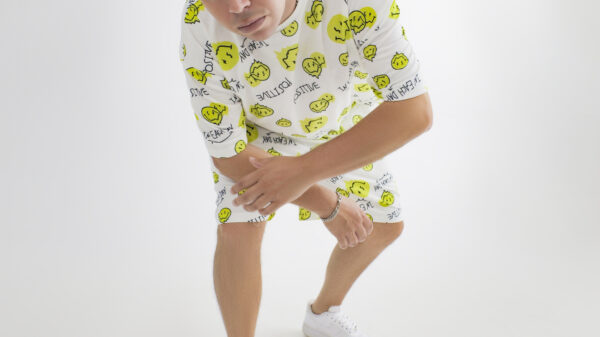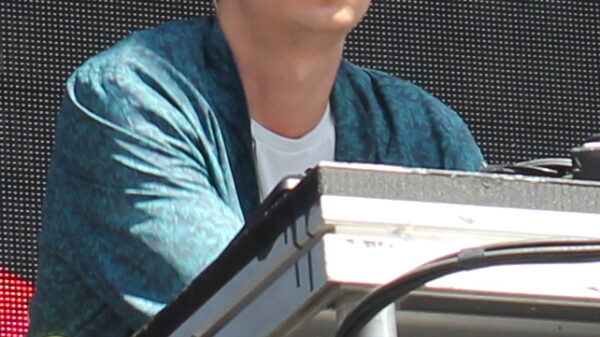Whether you want to pronounce GIF as a JIF or a GIF, the image format is becoming an everyday part of our society. Making GIFs are a skill though in its own right. While you can go to websites like GIPHY or even use the ones on your phone, creating your own from YouTube videos can be tricky.
In the past, you may have had to use Photoshop to make animated GIFs but luckily this is no longer the case. Now going from YouTube to GIF is easier than ever. Take a couple of minutes and try it out for yourself.
Also Read: Best Vinyl Sticker Paper
YouTube to GIF: Making GIFs with Giphy
Step 1: Copy the YouTube URL that you want to make into a GIF and navigate to giphy.com's GIF MAKER.
Step 2: Paste the YouTube URL into the input box. The service lets you paste videos from Vimeo or YouTube.
Step 3: Choose the duration of the GIF as well as the start time in the video on Giphy.com. Press Continue to Decorate next.
Step 4: Add a caption or any sticker overlays you'd like. When you're happy with the image, click the “Continue to Upload” button.
Step 5: Wait for your GIF to be created. This step may take some time.
Step 6: Now that the GIF has been created, you can either copy the link, embed it into your website, or download it for your own use.
So there you have it. Whether you want to make a GIF of your favorite music video, or a GIF of your favorite YouTube influencer, now you have all of the steps for YouTube to GIF transformation.