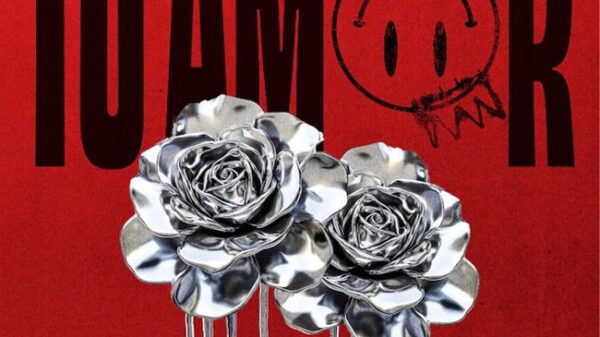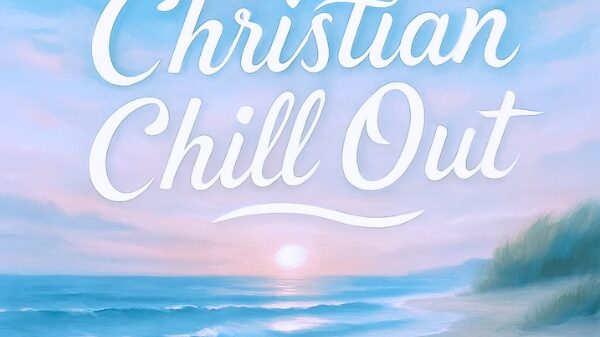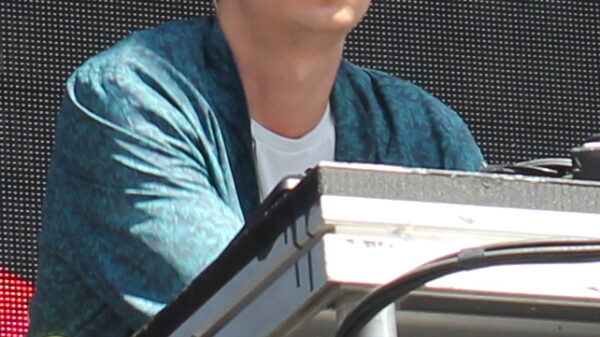Even though Spotify teamed up with the lyrics app Musixmatch back in 2015, the service is no longer available on any Spotify desktop app. Instead, Spotify recently teamed up with Genius to give you the story behind most songs.
With Genius, you can see key lyrics of many of your favorite songs, get behind the scenes information about the song, and everything is available from your Spotify app or your TV with Chromecast.
In order to start using Spotify lyrics, you'll need to do the following:
Step 1: Open up your Spotify app on Android, iOS, or any mobile device.
Step 2: Start playing any song.
Step 3: Tap the Now Playing bar at the bottom of the screen.
Step 4: See the song's lyrics and the story behind the songs.
Unfortunately, if you don't see the lyrics or story for a song, this feature isn't available for that song.
Spotify Lyrics In Action On Mobile




Related: Spotify Equalizer