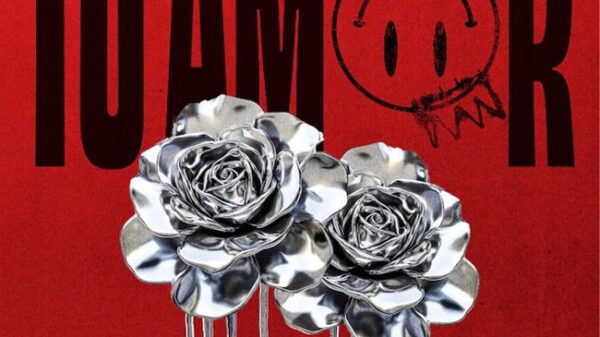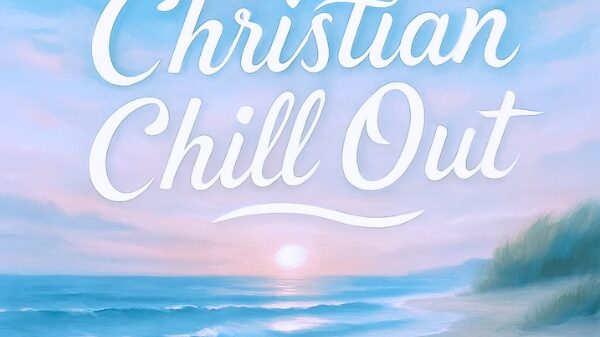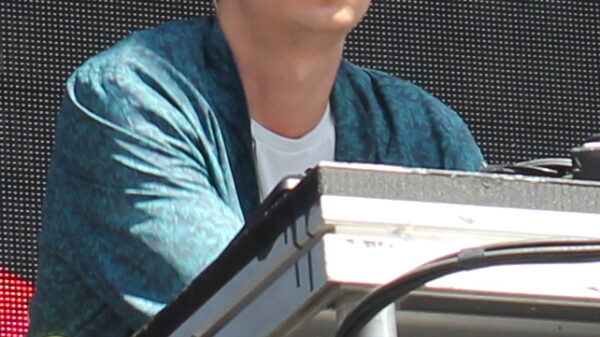As of January 2018, Spotify reported that they had about 70 million paying subscribers. Despite all of the people using Spotify today, there's still quite a bit of confusion about how the streaming platform works. In this article, we'll explore how to make a playlist on Spotify for both curators and artists, how to make joint and collaborative playlists and other various tasks within playlists themselves.
As Spotify continues to expand its playlists, Spotify has said that they want to make enough playlists so that there is a soundtrack to every person's life. So whether you're looking for a breakup song playlist or songs by your favorite artist, Spotify encourages every user to build something new.
How To Make A Playlist on Spotify?
There are quite a few different kinds of playlists on Spotify. Whether you want to create an artist playlist, a regular playlist, or a collaborative playlist with your friends, Spotify has it all.
Step 1: To create and edit Spotify playlists on your iPhone, simply tap the I symbol to bring up more information. From there touch Add To which will open up your different playlists.
Step 2: Tap the playlist to which you want to add the track.
To create a playlist on your Android phone, press and hold the track name to display the Options pop-up menu. From there, just select Add to Playlist and then select which playlist you'd like to add the song to.
How To Make A Spotify Playlist on Desktop
What does it mean to make a playlist collaborative on Spotify?
While anyone can create a Spotify playlist on their own, Spotify has also introduced collaborative playlists back in January of 2008. Instead of curating your own songs for playlists, Spotify introduced collaborative playlists so that friends can edit the shared playlists as well.
How Do You Make A Joint Playlist on Spotify
In order to create a joint playlist aka a collaborative playlist, right-click or Ctrl-click on the Mac and select Collaborative Playlist. From there, just copy the link the playlist and send it to a friend. Once your friend clicks on the link, the playlist will open in Spotify and the collaborative playlist is born.
Related: Spotify Equalizer