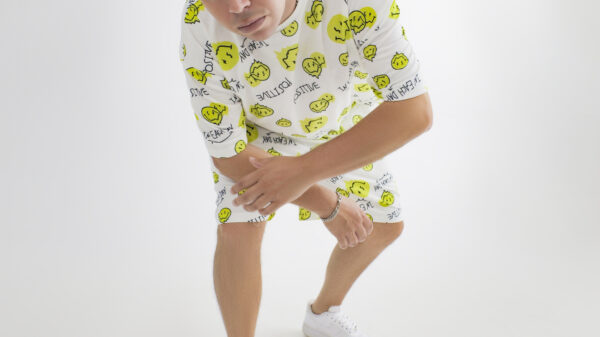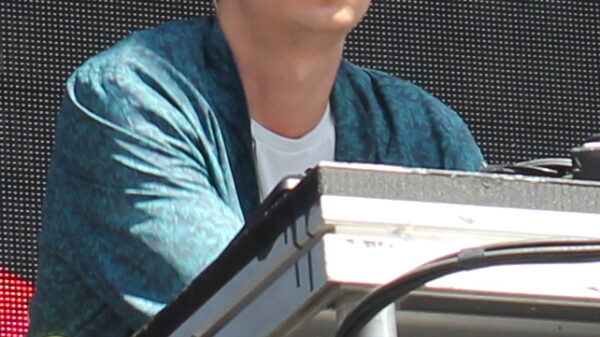Within the past few years, Spotify has developed many known and unknown features to their users. In 2014, the streaming service rolled out the Spotify Equalizer functionality which allows its users to adjust music by choosing from one of the several presets or by controlling the sound yourself.
See Also: How To Fix Spotify Error Code 18
Below we will teach you how to utilize the Spotify Equalizer functions.
Spotify Equalizer How-To Guide
Step 1: Open Spotify on either your Android or iOS devices.
Step 2: Visit settings on your Spotify app and tap on “Playback.”
Step 3: Proceed to tap on “Equalizer” to open the Spotify Equalizer on mobile devices.
Step 4: Enjoy the Spotify Equalizer.
Once you've opened up the Spotify Equalizer, you'll be able to toggle the functionality on and off. You can either drag the data points up and down from the 60Hz, 150Hz, 400Hz, 1KHz, 2.4KHz, or 15KHz data points, or select one of the existing presets. If you do proceed with a preset, users can select from the following: Acoustic, Bass Booster, Bass Reducer, Classical, Dance, Deep, Electronic, Flat, Hip-Hop, Jazz, Latin, Loudness, Lounge, Piano, Pop, R&B, Rock, Small Speakers, Spoken Word, Treble Booster, Treble Reducer, and Vocal Booster.

Unfortunately, the Spotify Equalizer is only available on mobile devices right now.
Related: Spotify Lyrics