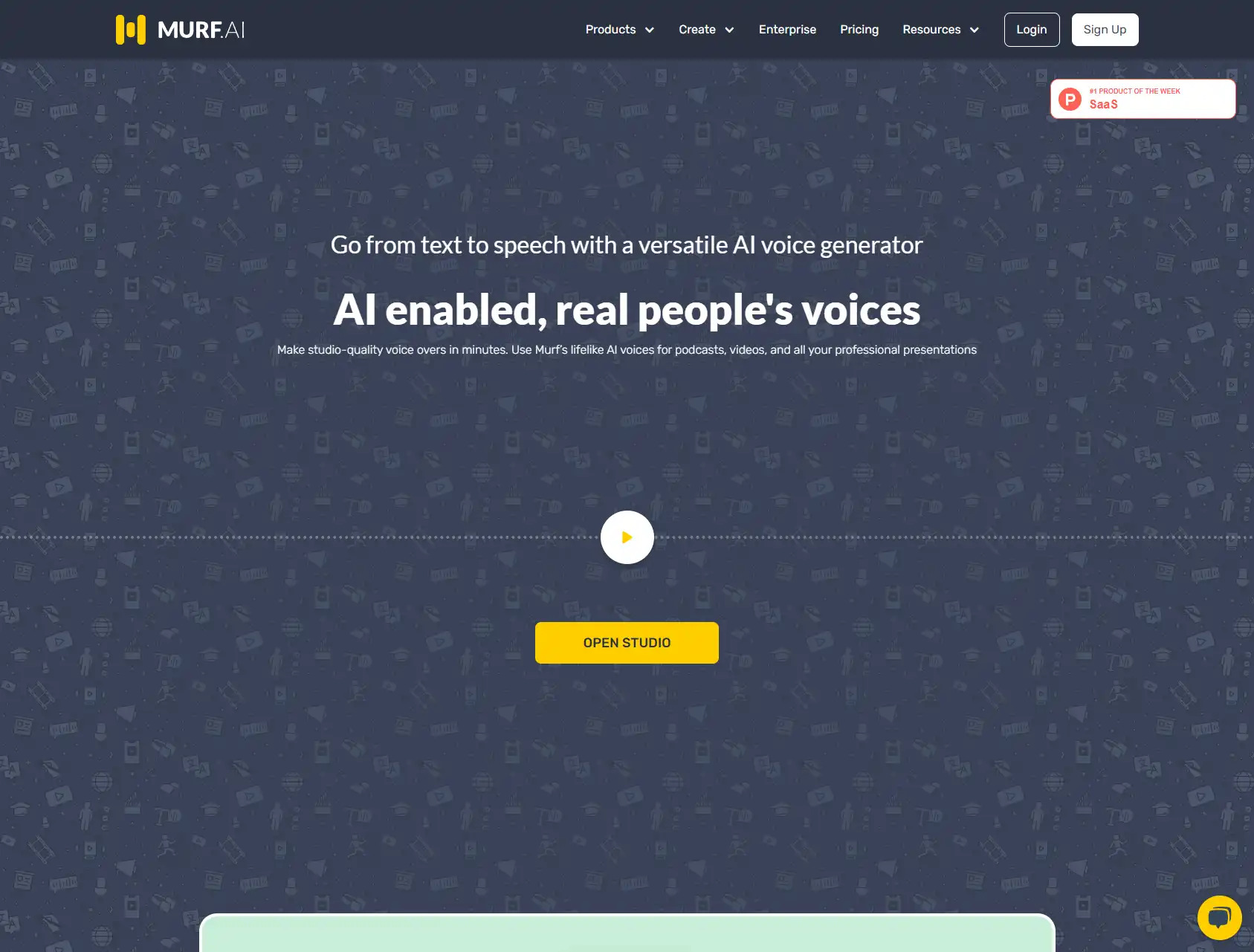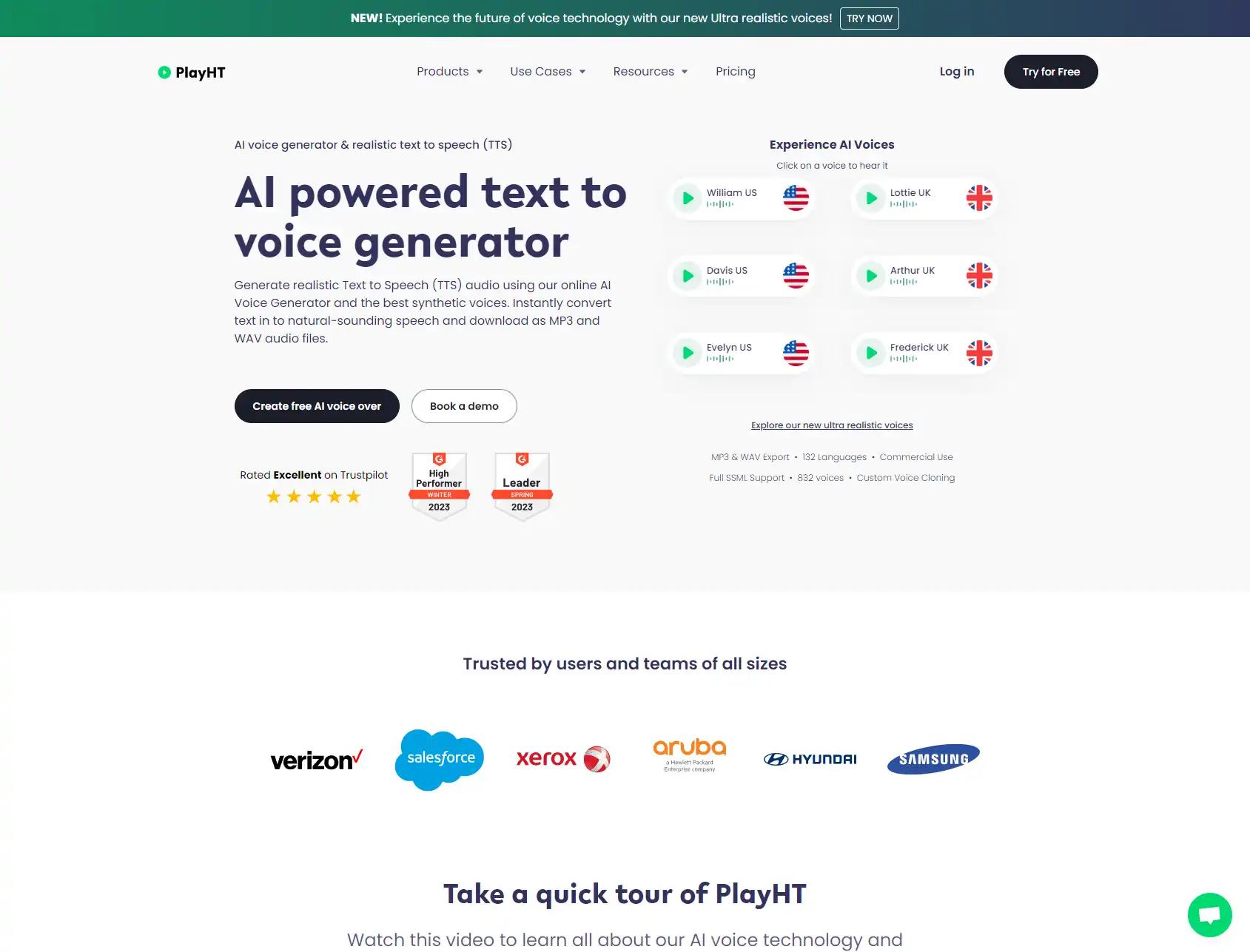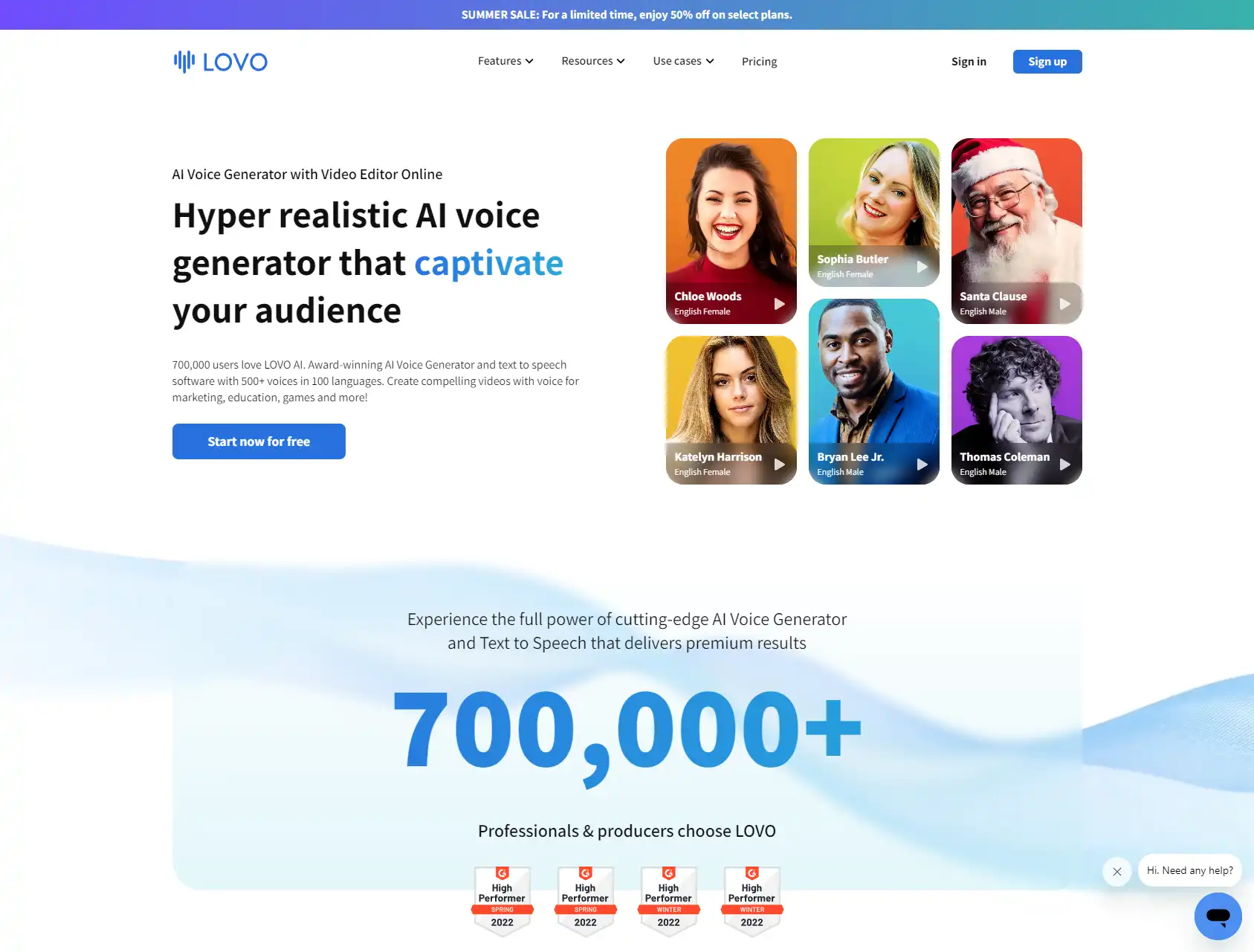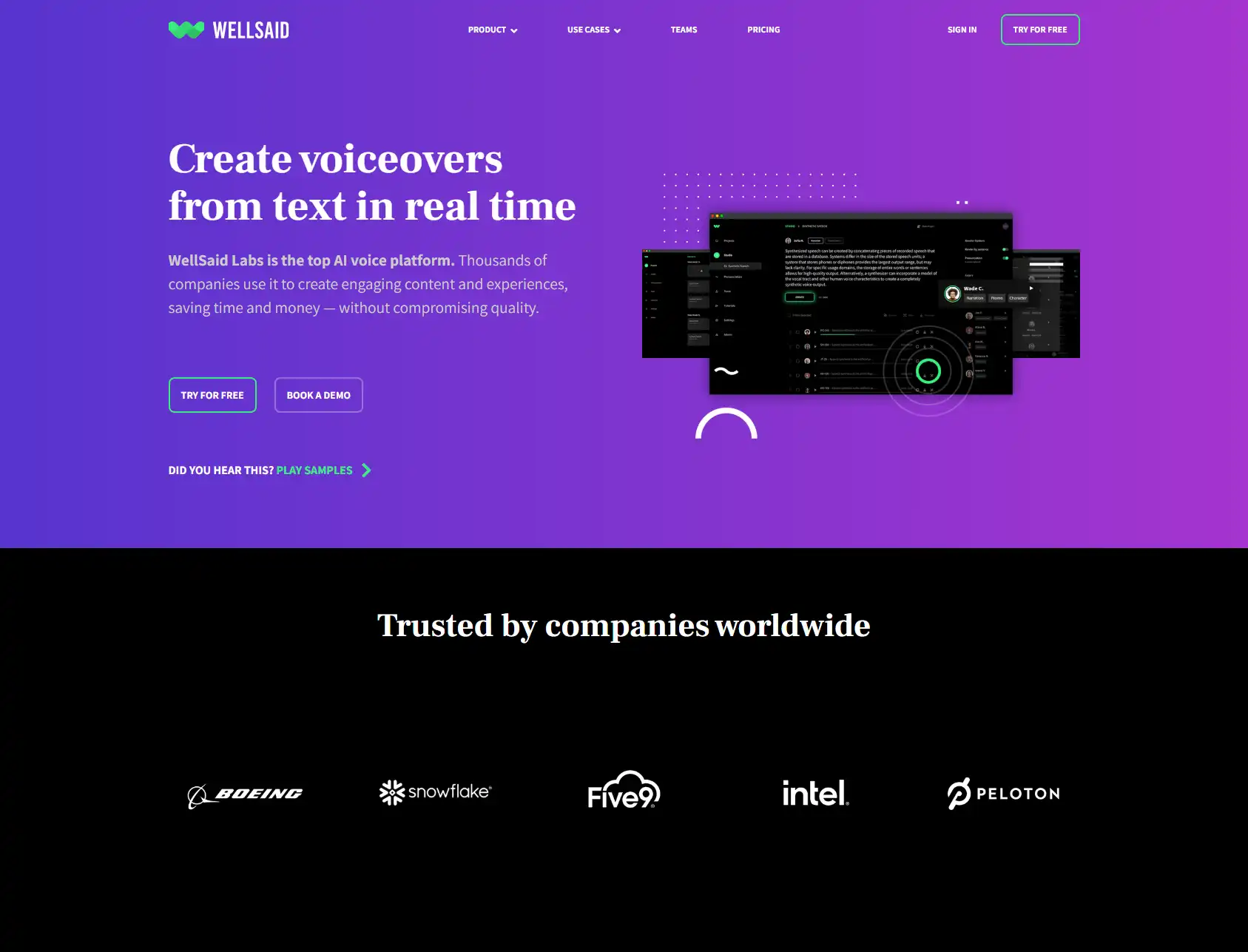Voice changers allow altering your voice in real time using effects like pitch shifting, modulation, harmonizing, and gender swapping. This guide explores the leading tools for transforming voice recordings and live audio streams.

What Do Voice Changers Do?
Voice changers process audio to disguise, distort, enhance, or transform voices using effects like:
- Pitch shifting – Adjusting pitch higher or lower
- Formant modulation – Tweaking timbre and richness
- Gender changing – Swapping male and female characteristics
- Effects – Echo, reverb, robotizing, vocoding
- Accents – Applying regional pronunciations and dialects
- Harmony – Adding harmonies or doubling vocals
- Noise reduction – Removing background noise
Uses range from fun voice masks when gaming to vocal experimentation in music production. Advanced voice changers leverage machine learning for more realistic effects.
Types of Voice Changing Software
There are a few main categories of voice changers:
- Plugins – Audio effects plugins for DAWs like AutoTune Access or Izotope VocalSynth add voice processing directly in music projects.
- Apps – Dedicated voice changing apps like Voicemod or Clownfish offer real-time voice modulation usable with microphones and streaming.
- Websites – Some browser-based tools like AudioMass auto-tune and process voice recordings or text-to-speech samples.
- AI services – Machine learning voice changers like Murf.ai replicate the characteristics of a target voice.
Evaluate whether you need voice changing integrated into production workflows or accessible for live use when choosing tool types.
Top 8 Voice Changers
Murf.ai
Murf.ai harnesses machine learning to clone voices or generate unique AI voices. Professional grade results.
Key features:
- High-quality voice cloning
- Custom voice creation and text-to-speech
- Voice assistant applications
- Access via API or app integrations
Murf leads in leveraging AI for voice alteration and synthesis. Ideal for voice acting and audio productions.
PlayHT
PlayHT clones voices or generates AI voices from text using machine learning trained on limited samples.
Key Features:
- Clones voices from minutes of sample audio
- Natural voice generation APIs
- Customizable emotional speech
- SDKs for creative applications
For cloneable AI voices from limited data, PlayHT delivers top-notch results.
Lovo.ai
Lovo.ai leverages AI to clone voices or generate unique AI voices. Offers text-to-speech and custom business solutions.
Key features:
- Realistic voice cloning and synthesis
- Train on just 5-10 minutes of audio
- Text-to-speech with cloned voices
- Custom solutions and integrations
For premium voice cloning and generation, Lovo.ai leads in quality and accuracy.
WellSaid Labs
WellSaid provides advanced AI-powered synthetic speech solutions for voice assistants, games, and more.
Key Features:
- Photorealistic text-to-speech
- Multi-speaker conversational AI
- Voice cloning and voice skins
- Emotive responsive speech
- Custom voices and enterprise solutions
WellSaid leads in next-gen contextual synthetic voices tailored for personalized assistants and characters.
Think your company should be included in this list? Contact us here.
Voicemod
Voicemod offers real-time voice changer and avatar effects for streaming, gaming, content creation and VR.
Key features:
- 40+ effects like pitch, reverb, robot
- Integrate with games, chat, video apps
- Background noise removal
- Customizable voice avatars
- Free and paid plans
Voicemod excels at usability for live voice modulation when gaming or streaming.
Adobe Audition
Audition provides advanced audio editing tools including numerous built-in voice effects and processing.
Key features:
- Powerful multitrack digital audio workstation
- Effects like pitch shifter, chorusing, auto-tune
- Noise reduction and click removal
- Graphic editing of vocal characteristics
- Integrated spectral analysis
Audition suits producers needing to fine-tune and transform vocals for music, films, podcasts.
Clownfish
Clownfish offers real-time voice modification accessible to everyone. Simple and completely free.
Key features:
- Gender, pitch, speed, voice-age adjustments
-Background noise cancellation
- Text-to-speech voices
- Share voices or save changed recordings
For basic voice changing, Clownfish provides a capable free option.
FineShare FineVoice
FineVoice makes real-time voice changing accessible across Windows and Mac devices.
Key features:
- Record voice changes or apply during calls
- Natural voice morphing in real-time
- Background noise reduction
- Use with apps like Discord and Twitch
- Free version available
For platform-agnostic voice modulation, FineVoice delivers responsive effects.
Evaluating Voice Changers
When selecting a voice changer, consider:
- Use case – Live effects, music production, content creation?
- Realism – Does voice processing sound natural?
- Latency – Is changed audio in perfect sync without delay?
- Accessibility – Platform support and ease of use
- Audio quality – Sample rates, bit depths, and bandwidth
- Effects – Range of modulation modes beyond pitch shifting
- Price – Free, subscription, or one-time purchase?
Test tools across your parameters for naturalness, flexibility, and seamless real-time usage.
Using Voice Changers for Live Streaming
For live voice modulation when gaming or streaming:
- Install software like Voicemod with virtual audio cables to route device audio.
- Add effects and test levels before broadcasting. Avoid peaking.
- Start streaming or recording while monitoring voice changer effects.
- Make incremental adjustments during the session if needed.
- Disable effects on software exit to prevent persisting changes.
Fine-tune levels and positioning of the processed audio source to prevent echo or disjointed sound.
Using Voice Changers in Music Production
For transforming vocals or dialogue when producing and editing:
- Record dry raw vocal tracks without effects.
- Bring voice tracks into your DAW for editing.
- Add voice changer plugin effects to clip or track fx racks like pitch shifter.
- Set input levels appropriately before effects to avoid clipping.
- Tweak effect settings and automation until achieving desired results.
- Export vocal tracks with effects rendered for efficient playback.
Cleanly recorded source vocals provide maximum latitude when applying voice effects in the production process.
Voice Changing for Voiceover and Podcasting
Polishing voiceovers with subtle enhancement:
- Record raw voiceover audio in a treated recording space.
- Process files in a DAW or dedicated editor.
- Apply gentle pitch correction for perfect intonation.
- Shape tone with equalization.
- Use compression and limiting to refine dynamics.
- De-ess to reduce harsh sibilants.
- Add special effects like chorusing sparingly.
For professional results, use voice changing judiciously to reduce artifacts. Retain the natural signature and subtle nuances.
FAQ About Voice Changers
Can you permanently change your voice?
Voice changers temporarily modify voice characteristics. Some like Murf.ai can generate permanent AI clone voices. Physical voice training modifies real vocal tones. Talk to doctors before attempting procedures.
Do voice changers work in Discord?
Yes, apps like Clownfish and Voicemod can integrate with Discord on Windows and Mac to transform your voice chat. Configure virtual audio cables to route voices.
Are voice changers safe for kids?
Most voice effects are safe when used appropriately at moderate volumes and durations. Ensure proper gain staging to avoid damaging hearing when monitoring headphone levels.
What bugs cause voice distortion?
Some devices introduce distortion from improperly configured audio settings or driver issues. First isolate whether it's your microphone/input or audio playback device causing problems to troubleshoot.
Can you auto-tune speech?
Yes, pitch correction effects work on vocal performances and dialogue in music/video productions. But avoid heavy auto-tune on plain speech as it can sound robotic.
How do you make your voice sound female?
Pitch shifting a male voice up 12 semitones combined with a boosted first formant range between 200-300 Hz can feminize a voice. Fine-tune additional tonal qualities for naturalness.
Conclusion
Voice changers enable exploring new vocal identities or disguising voices during streaming and content creation. Realistic options like Murf.ai leverage machine learning to model voices using minimal data. For live usage, apps like Voicemod and Clownfish offer engaging effects. Producers also transform voices using plugins within digital audio workstations. With the right tools, tweak vocal characteristics to new dimensions or subtly polish productions.