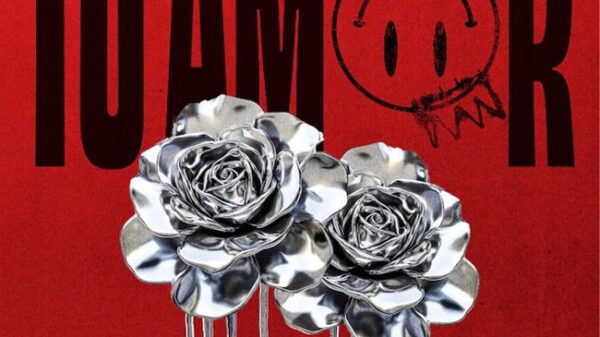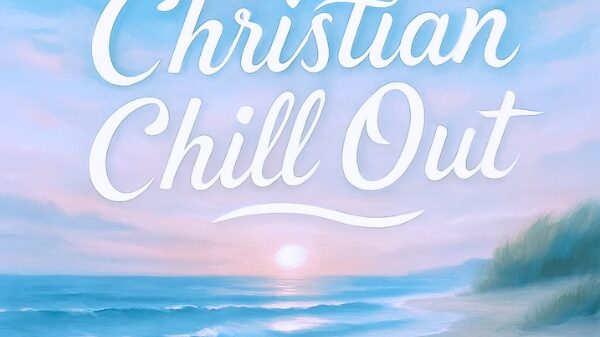Once you have signed up for a YouTube account, it is very common to want to change your YouTube name. Thankfully, YouTube has made it very clear and easy on how to change your YouTube channel name. Read the instructions below.
How To Change Your YouTube Name
- Sign into your channel on YouTube
- Click your account icon on the top-right hand side of the screen and click ‘settings‘
- In the ‘Overview‘ section, click Edit on Google next to your channel name
- Click the channel name and click ‘OK‘