It's easy to download music from Spotify. With the click of one button, you will be able to have offline access to Spotify wherever you go. While this option to download music is highly needed, Spotify has only allowed Spotify Premium users to download music directly from Spotify.
In the section below, we will share with you on how to download music from Spotify for both desktop and mobile users.
How To Download Music From Spotify on Desktop
Downloading music from your Spotify Premium account on your computer is easy.
- Open the Spotify desktop program.
- Locate a song, playlist, or album.
- On the right hand side slide Download from left to right.
- Click File in the top-left corner.
- Click on Offline Mode.
- Your music has now been downloaded to your device and will be available whether you're online or offline.
 How To Download Music From Spotify on Mobile
How To Download Music From Spotify on Mobile
The steps to download music on your mobile device are very similar to the steps for download music on your desktop.
- Open the Spotify app on your mobile device.
- Slide the button on Download from left to right.
- Locate Spotify's setting wheel in the top-right corner of the app in Your Library.
- Slide the toggle button for Offline Mode on.
- Your music will be downloaded for offline or plane-mode use.








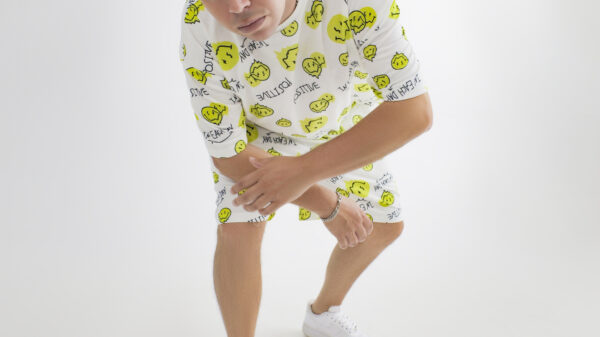




 How To Download Music From Spotify on Mobile
How To Download Music From Spotify on Mobile

