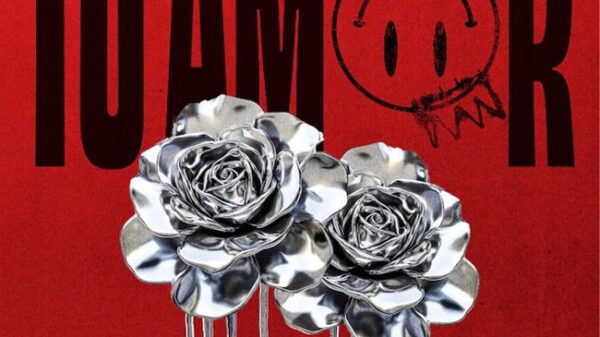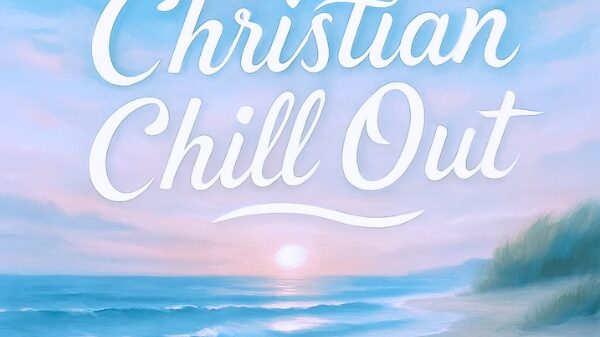Are you an Apple Music user that has encountered Error 12171? If yes, then you’ve come to the right place! In this article, we will discuss the various causes of this error and how to troubleshoot it. We’ll also provide some tips on how to prevent these errors from occurring in the future. So let’s get started!
What is Error 12171?
Error 12171 is an iTunes related issue that prevents users from accessing or streaming content from Apple Music. This issue can be caused by a variety of factors such as outdated software, corrupted files, or incorrect permissions. Depending on your setup, different solutions may work for you so it's important to identify the exact cause of the issue.
What are the Causes of Error 12171?
The most common cause of this error is outdated software or corrupted files. Since Apple Music utilizes iTunes for its streaming services, any issues within iTunes can lead to errors such as this one. Additionally, incorrect permissions on your device may prevent you from accessing content. It’s also possible that your internet connection is too slow or unreliable to stream music from Apple Music properly.
How Can I Troubleshoot Error 12171?
If you experience Error 12171, there are several steps that you can take to try and troubleshoot it:
- Sign Out of Settings > [Your Name] > Media and Purchases, Sign Back In.
- Make sure that your iTunes version is up-to-date by downloading the latest version of the software.
- Check to make sure that all of your iTunes files are not corrupted by running a disk check on your device.
- Ensure that you have proper permissions on your device so that Apple Music can access the content.
- If possible, try switching to a more reliable internet connection if yours is too slow or unreliable to stream music from Apple Music.
How Can I Prevent Error 12171 From Occurring Again?
To prevent this error from occurring in the future, here are some tips:
• Always make sure that your iTunes version is up-to-date by downloading any available updates for it.
• Periodically run a disk check on your device to make sure that all of your iTunes files are not corrupted.
• Ensure that you have proper permissions on your device so that Apple Music can access the content.
• If possible, switch to a more reliable internet connection if yours is too slow or unreliable for streaming music from Apple Music.
These steps should help reduce the chances of Error 12171 occurring in the future and make sure that you have a smooth experience with Apple Music. We hope this article has been helpful in troubleshooting and preventing Error 12171!
FAQs
Q: What is Error 12171?
A: Error 12171 is an iTunes related issue that prevents users from accessing or streaming content from Apple Music. It can be caused by a variety of factors such as outdated software, corrupted files, or incorrect permissions.
Q: How Can I Troubleshoot Error 12171?
A: You can troubleshoot this error by making sure that your iTunes version is up-to-date, checking to make sure that all of your iTunes files are not corrupted, ensuring you have proper permissions on your device so that Apple Music can access the content, and trying to switch to a more reliable internet connection if yours is too slow or unreliable for streaming music from Apple Music.
Q: How Can I Prevent Error 12171 From Occurring Again?
A: To prevent this error from occurring in the future, make sure that your iTunes version is up-to-date and periodically run a disk check on your device to make sure that all of your iTunes files are not corrupted. Additionally, ensure that you have proper permissions on your device so that Apple Music can access the content and switch to a more reliable internet connection if yours is too slow or unreliable for streaming music from Apple Music.
Also Read:
- Is Gmail Down?
- Is Apple Music Down?
- Is YouTube Down?
- Is Deezer Down?
- Is Spotify Down?
- Is Twitter Down?
- Is Instagram Down?
- Is Tidal Down?
- Spotify Error Code 3
- Spotify Error Code 73 – How To Fix It
- Spotify Error Code 18
- Spotify Error Code 73 – How To Fix It
- Spotify Error Requesting Link
- Spotify Error Connecting to PlayStation Network
- Spotify Error Code 4
- Spotify Error PS5
- Spotify Error Code Auth 2
- Spotify Error 412
- This Song Is Not Available Spotify Error
- Spotify Web Player an Error Occurred
- Spotify Failed to Start Error Code 6
- Spotify a Facebook Error Has Occurred
- A Firewall May Be Blocking Spotify Error Code Auth 73
- Spotify Error Code Auth 70
- Spotify Error 14
- Error 408 Spotify
- Error Code 7 Spotify
- Spotify Wrapped Error
- Apple Music Error 42812