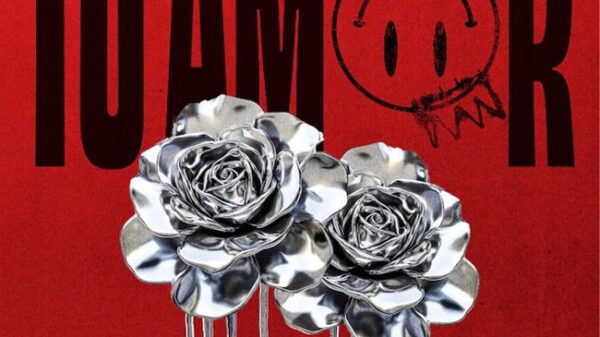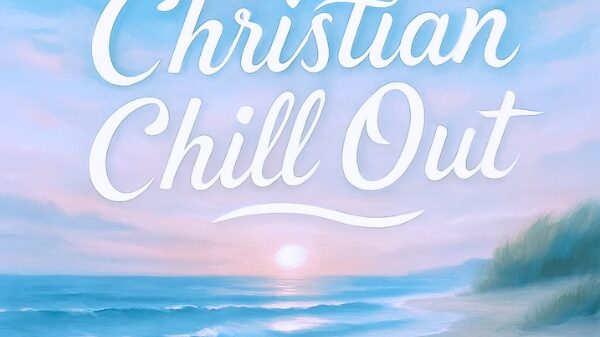If you're using Apple Music and have encountered the mysterious error code 16833, don’t worry – you’re not alone! This error is relatively common and can be fixed in a few simple steps. In this article, we'll explain what Error 16833 is, why it occurs, and how to fix it. Read on for the best advice on resolving this issue quickly so that you can get back to listening to your favorite tunes on Apple Music.
What is Apple Music Error 16833?
Apple Music Error 16833 is an error code that appears when you’re trying to use the Apple Music app on your device. It usually appears as a pop-up window saying “Cannot connect to server” or “A server with the specified hostname could not be found.” This error is typically caused by a problem with your internet connection or settings, but can also be caused by other factors such as network congestion and security software issues.
Why Does Error 16833 Occur?
Error 16833 occurs for several reasons. First, it may occur if there are problems with your internet connection or settings. If your device is connected to a router that doesn't support Apple Music, this can cause the error. Other common causes include network congestion, security software conflicts, and server issues.
How to Fix Apple Music Error 16833
Fortunately, resolving this issue is usually straightforward. Here are a few steps you can take to try and fix Error 16833:
1. Check your internet connection – Make sure that your device is connected to an active Wi-Fi or cellular network. Also check your router settings to make sure that it's compatible with Apple Music.
2. Sign out of iCloud on your device, restart, sign in again on iCloud. Then open Apple Music, sign in again.
3. Restart your device – If restarting doesn't work, try force-quitting the Apple Music app and then relaunching it again after a few minutes have passed. Doing so can help resolve any temporary glitches that may be causing the Error.
4. Update your Apple Music app – If you haven’t updated the Apple Music app in a while, try doing so now. This can help ensure that your app is running the latest version with all of the latest bug fixes and compatibility updates.
5. Contact Apple support – If none of these steps work, contact Apple Support for more help resolving this issue.
We hope this article helped you understand what Error 16833 is and how to fix it quickly and easily! With a few simple steps, you should be able to get back to listening to all of your favorite tunes on Apple Music without any further issues!
FAQs
Q: How common is Error 16833?
A: Error 16833 is a relatively common error. If you're using Apple Music, it's likely that you'll encounter it at some point.
Q: Can Error 16833 be fixed easily?
A: Yes, in most cases the issue can be resolved by following the steps outlined in this article. If these steps don't work for you, contact Apple Support for additional help.
Q: Are there any other potential causes of Error 16833?
A: Yes, in addition to issues with your internet connection or settings, network congestion and security software conflicts can also cause this error.
Q: Is Error 16833 only encountered when using Apple Music?
A: No, Error 16833 can be encountered when using other Apple services such as iTunes and iCloud as well. In these cases, the same steps outlined in this article should help resolve the issue.
Also Read:
- Spotify Error Code 3
- Spotify Error Code 73 – How To Fix It
- Spotify Error Code 18
- Spotify Error Code 73 – How To Fix It
- Spotify Error Requesting Link
- Spotify Error Connecting to PlayStation Network
- Spotify Error Code 4
- Spotify Error PS5
- Spotify Error Code Auth 2
- Spotify Error 412
- This Song Is Not Available Spotify Error
- Spotify Web Player an Error Occurred
- Spotify Failed to Start Error Code 6
- Spotify a Facebook Error Has Occurred
- A Firewall May Be Blocking Spotify Error Code Auth 73
- Spotify Error Code Auth 70
- Spotify Error 14
- Error 408 Spotify
- Error Code 7 Spotify
- Spotify Wrapped Error
- Apple Music Error 42812
- Apple Music Error 12171
- Apple Music Media License Error
- Apple Music Error Code 20
- Too Many Devices Error Apple Music
- Apple Music SSL Error