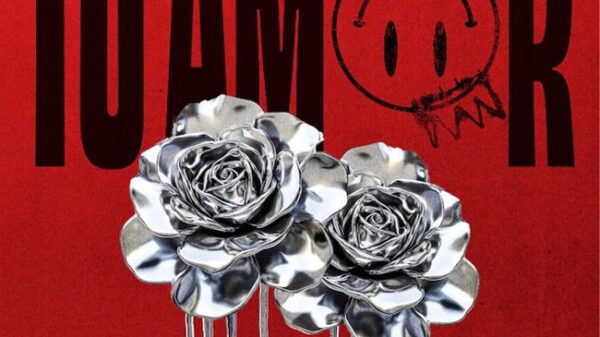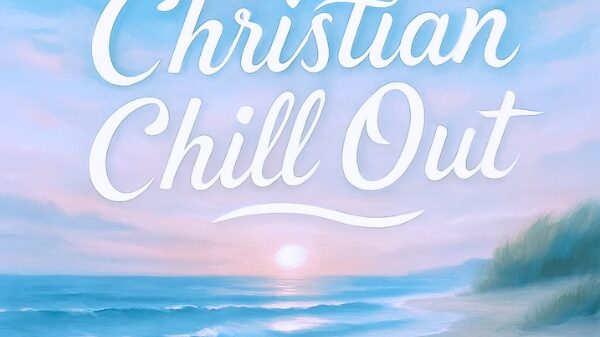Are you having trouble using Apple Music because of an SSL error? Don't fret – this is a common issue and can be resolved with the right steps. In this article, we'll explain what's causing your SSL error and how to fix it so that you can get back to enjoying music on Apple Music. Keep reading to learn more!
What Is The Apple Music SSL Error?
The Apple Music SSL error is an error message that users receive when they try to access the service. This error occurs because of a mismatched security certificate, which prevents a connection from being established between your device and the Apple Music server. The good news is that this issue can usually be fixed with a few simple steps.
How To Fix The Apple Music SSL Error
1. Check Your Network Connection – Make sure that your device is connected to a secure Wi-Fi network or cellular data connection. If there are any issues with your connection, it may prevent you from connecting to Apple Music's servers.
2. Check the Data and Time. Make sure that your device's date and time settings are set to the correct values. Apple Music uses secure encryption for its connections, so if the date and time are off, it can cause an SSL error. On your iPhone, iPod, or iPad, open the Settings app, Tap General, then Data & Time. On your Mac, Open System Preferences, choose Date & Time.
3. Update Your Device – It's also important to make sure that your device has the latest version of iOS installed. Apple regularly releases updates that fix common bugs, including connection errors.
4. Restart Your Device – Sometimes a quick reboot can help fix the issue. Simply turn off your device and then turn it back on again after a few minutes.
5. Clear App Cache – Clearing out the app cache can also help resolve this error message. You can do this by going to Settings -> General -> Storage & iCloud Usage -> Manage Storage -> Apple Music and tapping “Delete App”. Then reinstall the app from the App Store.
6. Contact Apple Support – If none of these steps have worked for you, contact Apple Support for further assistance in resolving your issue with the SSL error message on Apple Music.
We hope this article has been helpful in helping you resolve your Apple Music SSL error. Remember, if none of the steps above have worked for you then contact Apple Support for further assistance. Enjoy streaming music on Apple Music again!
FAQs
Q: What is an SSL error?
A: An SSL error is an error message that occurs when there is a mismatch between your device's security certificate and the Apple Music server. This can prevent you from connecting to the service.
Q: How do I fix an SSL error on Apple Music?
A: Check that your device has a secure Wi-Fi or cellular data connection, check your date and time settings, update your device to the latest version of iOS, restart your device, clear out the app cache, and contact Apple Support if necessary.
Also Read:
- Spotify Error Code 3
- Spotify Error Code 73 – How To Fix It
- Spotify Error Code 18
- Spotify Error Code 73 – How To Fix It
- Spotify Error Requesting Link
- Spotify Error Connecting to PlayStation Network
- Spotify Error Code 4
- Spotify Error PS5
- Spotify Error Code Auth 2
- Spotify Error 412
- This Song Is Not Available Spotify Error
- Spotify Web Player an Error Occurred
- Spotify Failed to Start Error Code 6
- Spotify a Facebook Error Has Occurred
- A Firewall May Be Blocking Spotify Error Code Auth 73
- Spotify Error Code Auth 70
- Spotify Error 14
- Error 408 Spotify
- Error Code 7 Spotify