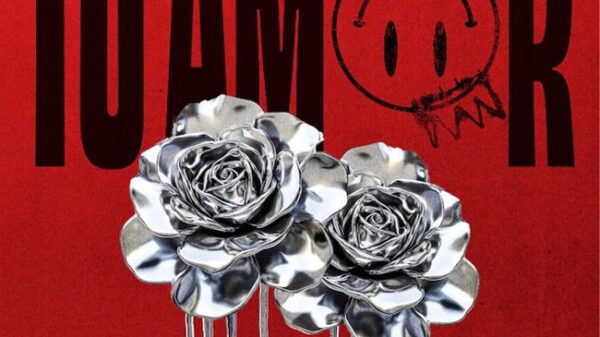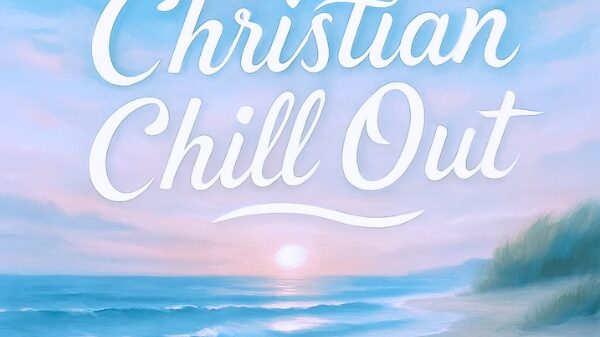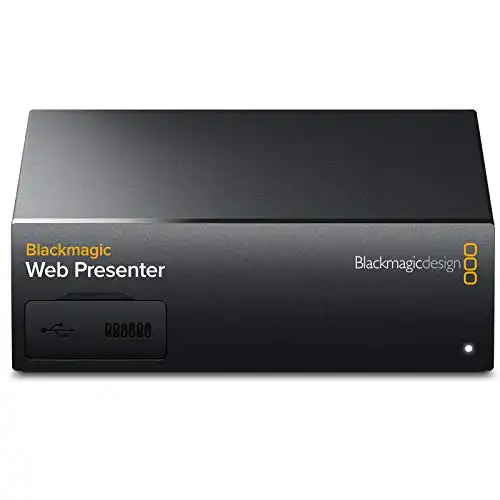Back in the day, members who couldn’t attend church services could not see or hear congregations. They’d resort to hearing about it from a friend or a family member. Now, you can attend everything virtually, even if you’re miles across the globe—all thanks to live streaming! Live streaming your church services will call in for new members, help you collect more donations, and help the members whose age is preventing them from attending. But to do it, you need to have the right equipment, and that’s what I’m here for. I’ll tell you everything you need for church live streaming, and I’ll review the best options on the market to give you an all-inclusive view before you go for buying.
|
N/A
|
$179.00
|
N/A
|
Also Read: Best HDMI To DisplayPort
What Equipment Do You Need for Church Live Streaming?
Live streaming from your church isn’t as easy as streaming a video on Facebook or any social media platform. Those live videos are more than often blurry and low-quality. If you want to do professional-level streaming, you’ll need to invest in some equipment.
Here’s a shortlist of the basic equipment you’ll need:
- Camera
- Tripod
- Production equipment
- Live streaming platform
The camera is the sole most essential equipment for streaming. If you don’t have a camera, you won’t be able to stream anything. Next comes the tripod, which is vital for stabilizing your camera. Otherwise, you’d find your video a shaky mess by the time you’re done.
Production equipment is another essential tool you can’t go without. We’re talking video encoders and switchers if you need any.
A video encoder is responsible for converting RAW videos to digital files that are streamable. In other words, it changes your video format from the camera so that you can stream it via your platform.
The last basic equipment you need is a live streaming platform. This platform is how you’d reach people across the internet. There are multiple options available at budget prices, but I'll get into that later.
Aside from the basic equipment, there are some accessories you’ll need as well. For one, you’ll need to buy a microphone for filming in large distances. Some cameras have built-in microphones, but they only work for a couple of feet, and then the sound gets shaky.
You’ll also need an HDMI cable to transfer the video from the camera into your encoder. If you intend on placing the camera far away from the computer, you may need an HDMI extender cable.
The Best Equipment for Church Live Streaming Setup
Now that you know what to need for live streaming, here’s a roundup of the best options in the market of cameras, tripods, production equipment, and microphones. I’ll list multiple options in each category, and you can take your pick according to your budget and preferences,
Cameras
Whether you’re going for an IP streaming camera, a webcam, or a camcorder, you’ll need a reliable camera that’ll give you high-quality output. Here are the three best options I found.
PTZOptics-20X-SDI GEN-2 PTZ IP Streaming Camera
When it comes to quality and convenience, the PTZOptics streaming camera is hard to match. It comes fully equipped with 20X optical zoom for filming at long distances, and its advanced optics allow you to shoot 1080p videos at 60fps.
Even when you’re at maximum zoom, the image stays crisp and clear, thanks to the camera’s exceptional filming quality.
The camera comes with audio inputs that support HDMI, 3G-SDI, and IP streaming. You can connect the three simultaneously without a hitch, accounting for high flexibility.
The convenience doesn’t stop here; you can also control the camera in plenty of different methods. You can use a smartphone app, a Mac, a PC, video production software, or even an IP joystick. The camera screams ‘convenience!’
The PTZOptics comes with 2D and 3D noise cancellation, thanks to its CMOS sensors that account for low noise.
You’ll pay a lot for this camera, but you get impeccable features and technical specs in return. It offers excellent value for your money.
Logitech Brio Webcam
If your church isn’t too large, you’d be okay filming with a webcam, and you won’t find a better one than the Logitech Brio. The camera packs some advanced specs, 4K filming capabilities, and a built-in mic in a mere width of four inches.
The camera has an aluminum housing for light weight and durability. It comes fully equipped with a flexible stand that you can clip onto anything or hold when moving around and recording. If you want to mount the camera on any flat surface, there’s a square piece on the bottom for that purpose. Fold it out, and you’re done.
Moving on to the technical specs, the camera can film 4K Ultra HD videos at 30 or 60 fps. At 60 fps, the webcam’s definition reaches 1920×1080 pixels. Meanwhile, it goes up to 4096×2160 pixels at 30 fps.
Logitech utilized their advanced RightSense technology for the camera. It promises automatic light correction in low-light settings and automatic adjustment of the lens. That way, you can use the cam to film anywhere, regardless of the lighting conditions.
Canon VIXIA HF G20 HD Camcorder
If you want to take your church live streaming to a professional level, the Canon Vixia is an excellent camera to consider. It’s compact and lightweight, making it easy to lift and move around with it. On top of that, it sports a 3.5-inch touch LCD screen that provides coverage of the scene you’re shooting.
The Canon camcorder comes bearing an image stabilizer, making it a good option if you don’t have a tripod or a shoulder rig. The images won’t turn out blurry or shaky, even if your hands can’t stay still while filming.
Moreover, the G20 features an HD CMOS Pro sensor that captures more light and accounts for higher sensitivity. It enables you to film in low-light conditions without worrying about the output. There’s also a DIGIC DV III image processor that reduces noise and enhances color accuracy.
The G20’s output is what you’d expect from a high-end camera that costs a fortune. I’m not saying it's affordable, but it does offer more than its price implies.
Tripods
Tripods are necessary for stabilizing your camera and shooting in multiple angles. Here’s a shortlist of two excellent tripods to consider.
Magnus VT-4000 Tripod System
No matter which camcorder you choose, the Magnus VT-4000 is one of the best tripods you can get your hands on. It’s made of aluminum, which is both durable and lightweight for easier transportation. Despite that, it has a considerate weight capacity of 8.8 pounds with its 65mm ball diameter.
The Magnus offers a substantial height adjustment range of 27.6–59 inches. I doubt you’d need more than that for church live streaming. Besides, its two-way fluid head accounts for smooth camera motion.
The tripod sports a middle spreader that improves stability and locks the legs. Even if someone tries to knock the tripod over, it won’t budge.
For mounting the camera, the Magnus has a slide plate that attaches via a 6.35mm screw. On top of that, it has a +90° to -60° range for angle adjustment.
Oben CTT-1000L Carbon Fiber Tabletop Tripod
If the Magnus is too expensive for your budget, you always opt for the Oben CTT-1000L instead. It’s high, lightweight, and sturdy. The carbon fiber construction is highly durable and rust-resistant. Not to mention, it’s lightweight so that you can move around with your tripod all you want.
When it comes to weight capacity, the Oben excels over the Magnus, able to hold up to 11 pounds. You can use it to hold anything, from light smartphones and all the way to heavy DSLR cameras.
The tripod features an extender column that offers extra 26 inches of height. If you don’t need the extra height, you can use the column as a selfie stick after you’re done with the live streaming.
Each leg of the Oben can lock in three positions independently, allowing you to easily level the tripod on uneven grounds. Plus, the panning base can rotate 360° degrees, allowing for panoramic shots.
Microphones
Providing a microphone for the live streaming will help the sound reach viewers in a clear quality, so they don’t miss anything.
Blue Yeti USB Mic for Recording & Streaming
If you need a microphone for your live streaming, the Blue Yeti is worth a thought. It produces powerful sound with clear quality for broadcasting or streaming. It’s often the choice of gamers and YouTubers.
The microphone offers unmatched flexibility, providing you with cardioid, bidirectional, omnidirectional, and stereo polar patterns. You’ll be able to record in multiple ways without the need for extra mics.
Additionally, it comes fully equipped with controls for pattern selection, headphone volume, muting, and microphone gain. You’ll be able to control every aspect of your recording process.
The Blue Yeti is designed so that you can mount it anywhere. You can hang it upside down or put it in an upright position. It doesn’t require a stand, which is a bonus. That way, you’ll be able to direct it to the source of the sound easily.
The mic connects by a USB cable, which is easy to use and connect to any device.
Audio-Technica AT2020USB+
The Audio Technica microphone offers excellent value for money, making it worth every dollar you’ll pay for it. It comes with a USB output, making it easy to connect to any device. Plus, its mix control enables you to mix any pre-recorded audio with the microphone signal. There’s also a headphone jack volume control that lets you monitor the signal without any delay.
The mic comes with a pivoting stand and a tripod desk stand. The multiple mounting options make it easier for you to stabilize the mic anywhere without having to walk around with it.
Unlike the Blue Yeti, the Audio Technica only comes with the cardioid polar pattern, but it shouldn’t be a big deal if you’re focusing on only one sound source.
The microphone is a worthy investment because it’s highly durable. You likely won’t need to get a new one for years. However, like any product, it comes with its share of downsides. Some users complain that there’s no XLR cable included in the purchase, but you can always buy it separately if you need it.
Production Equipment
Production equipment, such as video switchers and encoders, is the hardest to choose if you don’t have past experience. Here are two worthy options to consider.
Blackmagic Design Web Presenter
If you’re on a budget and only want the basic features, the Blackmagic Web Presenter is an ideal option for you. It takes in SDI formats of 3940 x 2160 or less at 60 fps, outputting them in 1920 x 1080 at 60 fps.
You can power the device with AC or DC sources, giving you some flexibility when it comes to installing your equipment. Additionally, you can tether it to smartphones if you need to.
There’s an info display on the Blackmagic that enables you to monitor the signals easily, and it supports HD, SD, and Ultra HD input sources, all the way up to 2160p60.
There’s only one SDI input, though, which may serve as a downside for some users. However, the Blackmagic makes up for it with its USB-C connection that you can use as a webcam input. If you’re buying the Logitech Brio webcam, it’ll come in handy for you.
Blackmagic Design ATEM Mini Pro HDMI Live Stream Switcher
The ATEM Mini Pro encoder is compact, budget-friendly, and reliable. What more could you possibly want? It packs a bunch of advanced features that’ll have your stream looking professional, regardless of the number of people in front of the camera.
The ATEM comes with a built-in video switcher, which you’ll definitely need if you’re filming from multiple cameras. You won’t need to buy it separately, which is a bonus.
At first glance, the encoder looks a bit complex, but it’s easier to use than you think. There are all the connection options on the back: one HDMI output, four HDMI inputs, Ethernet port, two 3.5mm audio inputs, and a USB-C output.
The audio jacks allow you to connect multiple sources at once, and you can control each of them independently from the ATEM.
Choosing Your Live Streaming Platform
After you’re done picking all the equipment you need, you need to settle on the live streaming platform that’ll display your filming online. Some churches already have websites, which makes it easier to reach more people and keep all the content on the site. If your church doesn’t have that option, there are multiple other options to consider.
The first option is social media and free platforms, such as Facebook Live and YouTube. These are only useful to an extent, but they limit the amount of time for live streaming. In addition to that, you don’t get to record services for using them later.
You won’t have to pay any money, yes, but the platform ends up having full control over your content.
Services dedicated to live streaming are typically more convenient because they offer all the features and facilities you need.
Some major options include Boxcast, TruthCasting, Livestream, StreamingChurch.tv, and Chrisitan World Media.
Your primary concern when choosing will probably be the budget. Here’s how much each site will cost you per month:
- Boxcast: $99
- TruthCasting: $25 for small churches
- Livestream: $75
- StreamingChurch.tv: $79
- Christian World Media: $15
Bear in mind that these are the starting prices. Some costs may vary according to your plan of choice and the features you get. Some websites even provide their own equipment, which costs less than buying them yourself.
However, buying the equipment yourself ensures you always have them even if you decide to change your live streaming platform. Besides, choosing them yourself makes sure you get exactly the features you need.
Features to Consider When Choosing Live Streaming Platform
Each live streaming platform offers different features, storage capacities, and tools. To choose wisely, there are a couple of features to consider. Here’s a roundup of the three features you may need.
Live Streaming Video Library
If you want your live streaming viewers to be able to get to the content later, you’ll need somewhere to organize it and store it. That way, they get easy access to all the videos you streamed, and they can view them whenever they like.
A lot of live streaming platforms provide video hosting, which enables you to organize your content, store it, and share it with all the worshippers and viewers. You’ll even be able to create playlists and divide the content into related categories. Having a library for church services is an excellent way to pull in new members, and the already-existing ones will love it.
Live Stream Recording
The problem with free platforms like Facebook and YouTube is that they don’t give you the chance to record. You can only live stream, but you don’t get a recorded version for later use, which is a major downside for most users.
Recording the content means you can use it to get more viewers, and you can have it available if someone asks for it for replay purposes. Not to mention, you may integrate some of it with other content for any purpose.
When choosing your platform, make sure it allows you to record your live streaming videos simultaneously while they’re being filmed.
Video Monetization
If your church is in need of money, and the donations aren’t enough, you can always try and make money using your live streaming videos. It shouldn’t be a priority, but it’s a nice option to have, and it’ll benefit your church.
Some live streaming platforms give you a chance to make money out of your pre-recorded videos. Instead of leaving the video library open for all viewers, you can make some sections of it paid.
For example, if there are some special courses that’ll benefit the viewers, you can charge for them instead of leaving them free. It’s one way to bring money in for your church while offering useful content.
How to Choose the Right Camera?
The camera is the most necessary investment you’ll make for your church live streaming setup. Not only because you can’t live stream without it, but also because it’ll likely be the most expensive item. So, you’ll want to take care and consider all aspects before choosing.
With the wide variety of camera types on the market, it’s only normal that you get confused. That’s especially if you don’t have a background in photography.
The common camera types of live streaming include webcams, camcorders, DSLRs, and IP streaming cameras.
Webcams are small, and they mostly have narrow fields of view, so they’re only suitable for small churches. These cameras also need to be mounted on a laptop, which isn’t ideal because it may get in the way of your recording. People mostly opt for webcams because they’re the most affordable type.
As for DSLR cameras, they’re the choice of professional photographers because of their high-quality output. Camcorders are the better option for live streaming, though, because they’re created specifically for shooting videos. They also work exceptionally well in low-light settings, and church lighting is rarely suitable for shooting.
Lastly, there are IP streaming cameras, which combine affordability and high-quality output, like the PTZOptics 20X camera. They allow you to shoot from different angles while keeping the camera put. Above that, some cameras allow you to stream directly to your platform without using extra equipment.
The Final Verdict
Preparing a church live streaming setup isn’t an easy process. There is a lot of equipment to choose from, a lot of features to consider, and a lot of money to pay!
In order to buy the right equipment, you’ll need to do thorough research and take all the needed considerations into account. Luckily for you, I comprised all the essential devices in this article, so you know what to look for. The options I listed will also help you choose without browsing many sites and getting confused.
As long as you have a reliable camera and a decent live streaming platform, you’ll do just fine!
More Buying Guides
EDM Sauce participates in various affiliate marketing programs, which means we may get paid commissions on editorially chosen products purchased through our links to retailer sites.