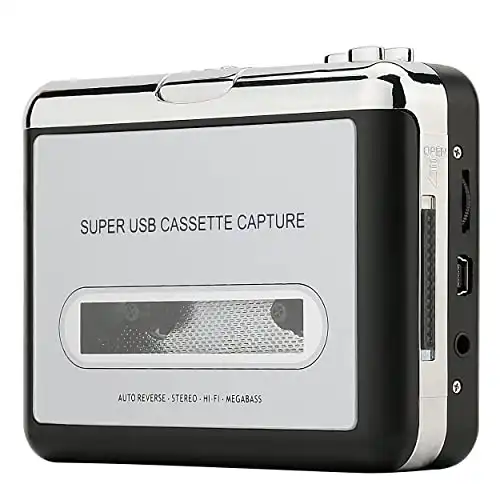Do you have a box of old cassette tapes lying around your house? Wondering what to do with them? Well, don't throw them out just yet! There is a way to convert those old cassettes into digital files that you can play on your computer or portable device. In this blog post, we will show you how to do it!
How To Convert Cassette to Digital (2 Options)
USB Cassette Converter
The easiest way to convert your cassettes into a digital format is by using a USB cassette converter. This device connects to your computer via USB and allows you to listen to the cassette while it records the audio onto your computer in MP3 format.
Once you have connected the device and installed any necessary software, you will be ready to start recording! Simply press play on the cassette deck and hit record on your computer – et voila! Your cassette has been converted into a digital file.
Digitize from An Old Tape Deck
If you happen to have an old cassette deck lying around, then you can use that instead of the USB converter. All you need is a few cables – a line-in cable to connect your cassette deck to the computer and a special Y adapter cable so that you can both listen to and record the audio at the same time.
Once everything is connected, launch the recording software on your computer and hit play on the cassette deck. Once it has finished playing, stop the recording and save it as an MP3 file onto your computer.
How to Use Audacity for Digitization
If you want to get a bit more technical with your cassette-to-digital conversions, then you can use a free program called Audacity. With this, you can easily record the audio and make any necessary edits afterwards.
To start, simply connect your tape deck (or USB converter) to your computer and open Audacity. Then press Record on Audacity and Play on the cassette deck – et voila! You have successfully digitized your cassette. After that, you can just drag and drop the file into iTunes or another music player of your choice and enjoy!
Conclusion
Converting cassettes into digital files is actually quite easy – whether you are using a USB converter or an old tape deck. If you want to get a bit more technical, then you can use the free program Audacity to record and edit your audio files. So if you have a box of old cassettes lying around, don't throw them out just yet! Give this method a try and enjoy all your favorite tunes in digital format.
EDM Sauce is reader-supported. We may earn a commission through products purchased using links on this page. Learn more about our process here.
Recommended Reading: