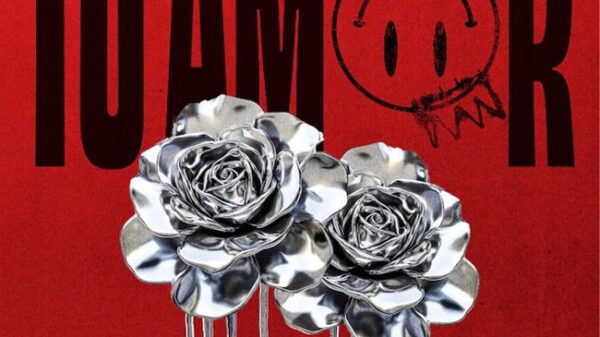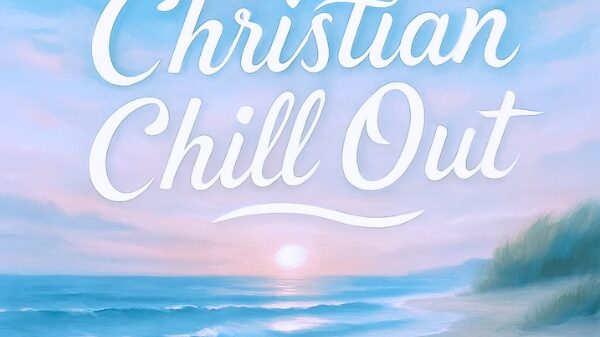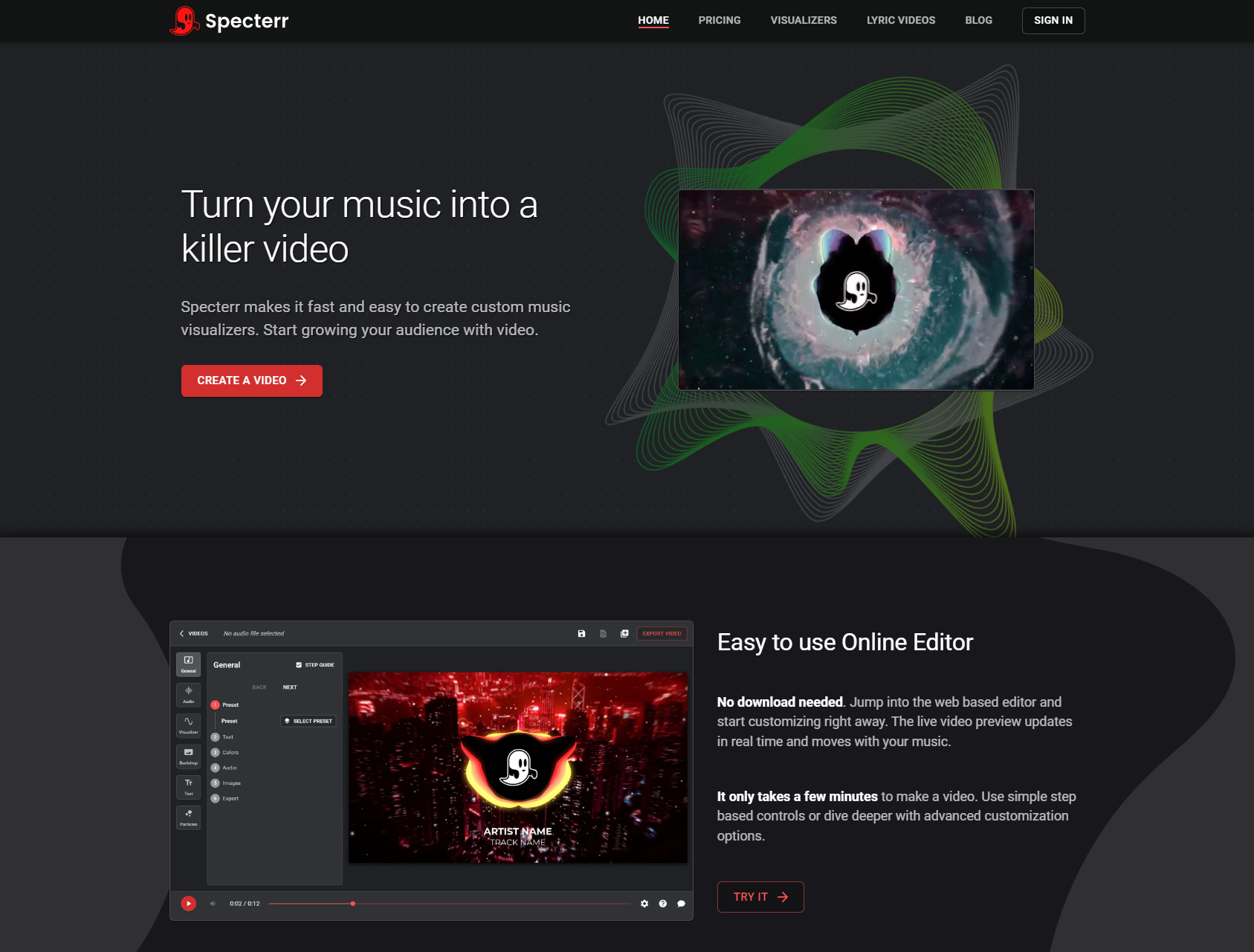Lyric videos present song lyrics visually on screen synced to the vocals of a track. This guide covers the end-to-end process of creating an engaging lyric video to promote your music.

What is a Lyric Video?
A lyric video shows the lyrics of a song rendered on screen with visual styles like:
- Kinetic typography – Lyrics animated with motion, transitions
- Abstract shapes and elements – Symbols and graphics evoking the song
- Handwritten or text style – Lyrics visually match the track's vibe
- Narrative elements – Visuals hinting at a storytelling arc
The lyrics sync to the vocal timing precisely, with words appearing and highlighting as they are sung.
Lyric videos help fans connect with and learn the words. They also provide visual content for music discovery platforms like YouTube, Spotify, and Instagram.
Steps to Make a Lyric Video
Follow these key steps to produce your lyric video:
1. Select the Song
Pick an upbeat, catchy song that shows off your style as an artist. Songs with great hooks that get stuck in your head make ideal lyric video soundtracks.
2. Write & Refine the Lyrics
Ensure your lyrics are locked before animating the video. Refine lyrics and verses to be impactful, clever, and memorable.
3. Storyboard the Visuals
Concept sketches of specific lyrics paired with potential visual treatments. Explore ideas that complement the lyrics.
4. Choose Animating Software
Select tools like After Effects, Premiere, or online platforms based on your skills.
5. Design the Look and Feel
Determine the typography, color palette, textures, and graphic style that match the track.
6. Animate and Sync the Lyrics
Sync lyrics precisely to the vocals using the waveform as your guide within the software.
7. Add Visual Elements
Apply supporting visuals like shapes, effects, transitions that align with lyrics and song themes.
8. Include Branding
Optionally add logos, artist name, song title overlays. But don't distract from the lyrics.
9. Export and Share
Render a high-quality final version to promote on YouTube, social media, streaming services.
Guide to Effective Lyric Videos
Follow these tips to create compelling lyric videos:
Hook First
Start by featuring the catchiest lyric hook or chorus to grab attention immediately.
Legible Fonts
Use clean, simple fonts that aid readability on all devices. Avoid overly elaborate script and display fonts.
Responsive Animation
Animate using bounces, fades, transitions that accentuate the rhythm and vocals.
Sync Matters Most
Precision syncing of lyrics to singing makes or breaks lyric videos. Use vocal waveforms to perfect alignment.
Meaningful Visuals
Abstract shapes and elements should complement the lyrics. Avoid random stock footage.
Controlled Camera
Minimize camera movement like pans and zooms. Keep focus on legible lyrics.
Color and Texture
Use color palettes, grain, and textures that match the song’s tone and genre.
Consistent Branding
Use fonts, colors, and stylized elements on brand for your artist identity.
Medium Length
Edit to 1-3 minutes maximum for social media. Shorter versions can highlight key lyrics.
Selecting the Right Song
Ideally choose an upbeat pop, hip-hop, dance, or rock song with:
- Catchy instantly memorable lyrics and hooks
- Interesting wordplay that engages viewers
- Clean vocal recording quality
- Changing vocal rhythms and cadences
Songs with fast rapping or intricate lyrics become difficult for viewers to digest visually. Ensure vocals translate clearly on screen.
Writing Effective Lyrics
Before animating, refine your lyrics aiming for:
- Clever lines with personality and originality
- Moments of intimate vulnerability and connection
- Concrete visualizable concepts
- Charismatic delivery and cadence
- Punchy rhyming and wordplay
- Balance of repetition and new phrases
Strong lyrics feel conversational, spark imagery, and show off lyrical skills through clever bars full of wordplay.
Storyboarding the Video
Sketch a storyboard mapping key lyrics to potential visual treatments:
- Brainstorm graphic elements and styles that complement the lyrics
- Note primary moments like the chorus for more dramatic animation
- Plan transitions between verses and sections
- Explore different font styles and sizing
- Consider abstract shapes or motion graphics to accentuate lyrics
- Select a color palette matching the song’s tone and genre
Thorough storyboarding clears the vision for lyric animation prior to production.
Choosing Lyric Video Software
Popular tools for lyric video creation include:
Specterr – AI-powered lyric visualizers analyzing the audio to generate responsive visuals. Unlimited videos for $9.99/month.
AI-powered lyric visualizers analyzing the audio to generate responsive visuals. Unlimited videos for $9.99/month.
Adobe After Effects – Robust motion graphics and animation tool with a steep learning curve but professional results. Provides precise audio waveform syncing.
Adobe Premiere – Video editing software with strong lyric tools via titles, keyframing, and audio waveform sync.
Kapwing – Online editor for easy lyric video creation requiring no specialized skills. Good for beginners.
Videobolt – Automates lyric video creation with premade kinetic typography templates requiring only lyrics.
SongRender – Specialized online lyric video maker with templates for quick creation. Affordable subscription.
Match software capabilities to your experience level and project needs.
Designing the Look and Feel
Establish the stylistic elements that complement the track:
Typography – Select 1-2 title fonts matching the genre and era. Lean readable.
Color – Use a complementary triad or four color palette associated with the song emotions. Vibrant colors make lyrics stand out.
Textures – Tactile grainy textures provide nice accent layers. Avoid visual clutter.
Shapes – Incorporate abstract shapes and lines associated with lyrical themes. Keep simple.
Effects – Subtle light leaks, glitch effects, grain, and vignettes can set the mood.
Animation – Establish kinetic motion styles for animating in and out words, verses, and transitions.
Cohesive style elements reinforce the tone and feeling of the track visually.
Animating and Syncing Lyrics
With your software and assets, meticulously sync and animate the lyrics:
- Import the vocal track and pull the waveform up visually to use as a reference.
- Line up lyrics precisely to vocal timing markers using the waveform. Tweak as needed.
- Animate lyrics entering and exiting frame appropriately – fades, bounces, slides based on rhythm.
- Add emphasis animations on key hook lyrics, choruses, or high-impact lines.
- Use colors to distinguish verses, choruses, bridges visually.
Flawless syncing to vocals makes or breaks lyric videos. Expect an iterative process tweaking transitions and timing.
Adding Visual Interest
Enhance synchronized lyrics with complementary graphics:
- Kinetic shapes emphasizing certain lyrics through motion or pulses
- Color shifts and glitches on beat drops or dramatic moments
- Cinematic light leaks, lens flares, and dust artifacts
- Grainy film textures looped seamlessly
- Custom motion graphics expanding on lyrical motifs
- Abstractions of song themes like nature, love, dreams etc
Seamlessly integrate supporting visuals that react and transform along with synchronized lyrics.
Final Polish and Branding
Apply finishing touches:
- Add your artist name, song title, album title overlays tastefully.
- Include record label logos or producer credits.
- Add social tags, website links, animating hashtags referencing song themes.
- Clip length appropriately for sharing on social platforms.
- Add endscreens promoting other songs.
- Export a high resolution and compressed version for different uses.
- Validate perfect audio sync before finalizing.
Subtle integrated branding immerses fans deeper into your music universe.
Sharing and Promoting Lyric Videos
Share your video across platforms:
- Upload natively in highest quality to YouTube. Boost initially with ads.
- Post short clips on Instagram and TikTok.
- Embed on your artist website and playlists on streaming services.
- Promote across social media pointing fans to the full video on YouTube.
- Run as an advertisement on music-oriented channels and playlists on YouTube.
- Pitch to blogs that feature lyric videos.
Promote your lyric video consistently upon release to maximize eyes on your lyrics and build momentum.
FAQs About Lyric Videos
How much do professional lyric videos cost?
From a video production company, expect costs between $1000-$4000. DIY tools lower costs to $0-100 range. Quality relies on skill level.
How long should a lyric video be?
For YouTube, 3-5 minutes is ideal. Edit shorter 1-minute versions for social media. Showcase the catchiest highlight lyrics and hooks that represent the full song.
How do I get perfect sync with vocals?
Import the vocal track into your editor. Zoom the audio waveform and align lyrics meticulously to the waveform for precision. Expect lots of tweaking.
What resolution and frame rate should I export?
For YouTube, export HD 1080p or 4K if possible at high bitrates. For social media, lower resolution saves space. Use 24, 25, or 30 FPS matching the song tempo.
Can I monetize a lyric video?
If you have rights to the song, you can monetize via YouTube ads. Many artists commission lyric videos to gain revenue from streams. Some use pre-cleared remixes legally.
Should I show the artist in the video?
Full artist music videos warrant cameos. But for pure lyric videos, just featuring the lyrics text and complementary graphics keeps the focus on vocal appreciation.
Conclusion
Lyric videos provide an essential visual medium for sharing songs and engaging listeners on social media and streaming platforms. Using the vocal waveform as your guide, precise animated text synchronized to vocals makes lyrics come alive kinetically. Blend stylized typography and graphics tailored to the track for visual treatments that creatively enrich the listening experience. Promote your lyric videos persistently upon release to attract new fans eager to sing along.