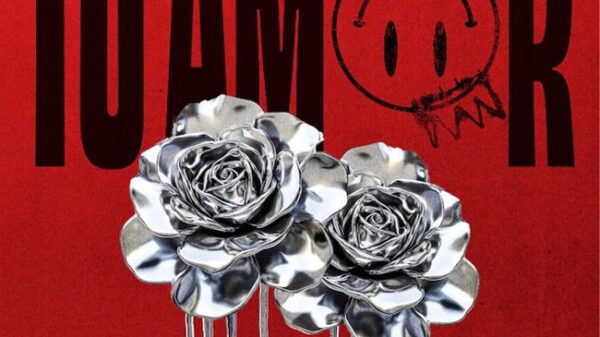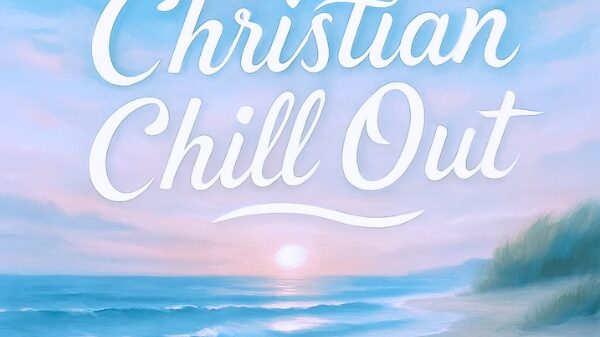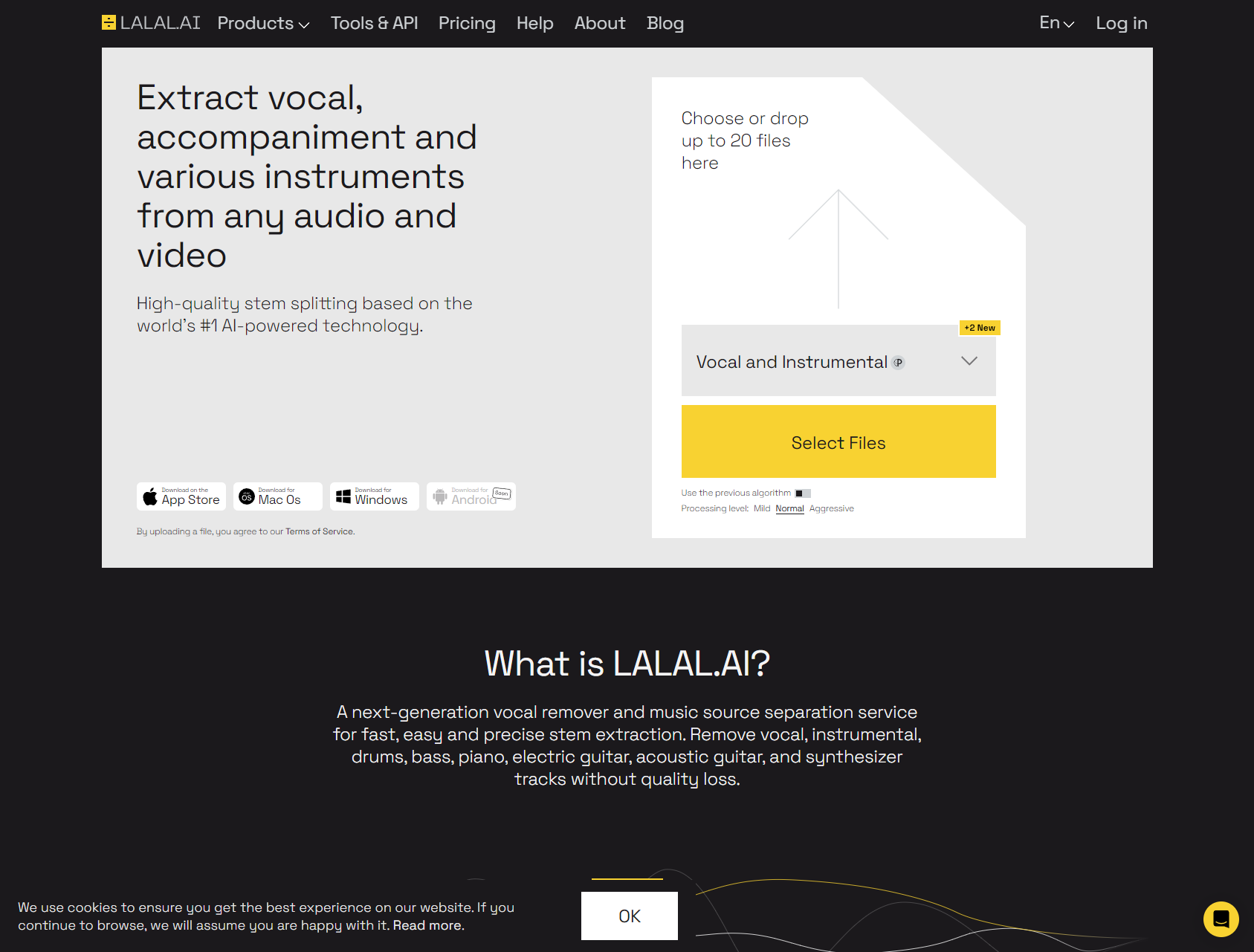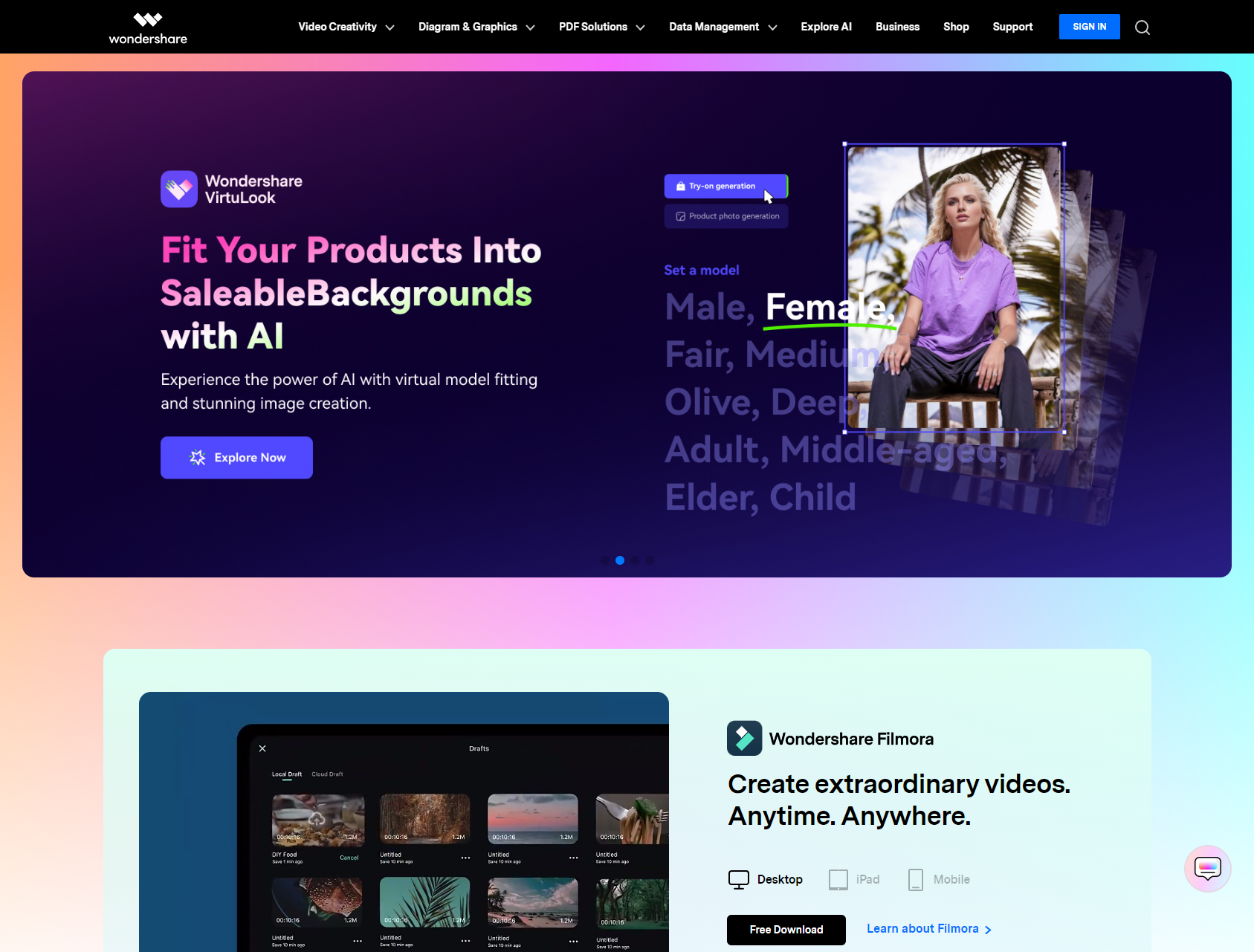Removing drum tracks from songs allows isolating the vocals, bassline, guitars, keyboards and other elements. This guide covers how to extract drum stems using different music production software and AI stems separators.
We’ll compare the leading options for drum removal based on quality, price, and ease of use.
Why Remove Drums From a Song?
Here are some common reasons musicians and creators want to extract drum tracks:
- Create instrumental or karaoke versions
- Isolate song elements for sampling
- Practice mixes without drums
- Remix songs by removing and replacing drums
- Shift drum patterns and timing
- Create drumless backing tracks
- Learn other instrumentation parts
- Change song structure and feel
- Lower percussion on video soundtracks
- Remove drum bleed from live recordings
Advanced audio separation technology now makes it possible to achieve quality drum extraction results without needing the original studio multitracks.
Next let’s look at software tools to remove drums from songs.
LALAL.ai
LALAL.ai is a powerful AI-based audio separation platform. Using advanced machine learning, it can isolate drum stems with studio quality.
After uploading your song file, LALAL.ai analyzes the different components based on timbre, timing, and frequency ranges. The isolated drum track can then be removed or downloaded separately.
Results sound professional with clean separation. Pricing is $2.99 per minute, affordable for the quality. Turnaround ranges from 5 minutes to 1 day.
Key Features:
- AI drum stem extraction
- Preserves details and quality
- Affordable per minute pricing
- Web and mobile apps
- Buy isolated drum stems
Acapella Extractor
Acapella Extractor by MusicXray analyzes songs with AI to extract vocal, drum, bass, and other stems. It works completely automatically with one click.
After processing a song, you can selectively mute or solo drum elements while previewing the separation results. Export options include drumless mixes or the isolated drum track.
Extraction works well for pop, EDM, and simple instrumentation. Crowded live mixes can be more challenging. Pricing is affordable at $4.99 per track.
Key Features:
- AI-powered drum extraction
- Mute drums while previewing
- Export drumless mix or drum stem
- Handles pop, electronic genres well
- Affordable per song pricing
Wondershare Filmora
Filmora is a versatile video editor with audio separation capabilities powered by AI.
The Audio tab includes options to mute or isolate drums, vocals, and other elements from video soundtracks. This allows removing drums from song clips.
As video software, Filmora’s audio isolation is decent but has some limitations. It works better for simple pop songs and video game music. Pricing starts at $39.99 per year.
Key Features:
- Built-in video editor
- AI drum isolation effect
- Mute drums from video clips
- Better for simpler songs
- Affordable subscription pricing
Think your company should be included in this list? Contact us here.
Melody.ml
Melody.ml is an AI-based online platform for separating audio stems like vocals, drums, bass, and accompaniment.
It analyzes song files uploaded to precisely isolate the different elements. You can mute, solo, and edit drum levels after separation. Export options include drumless mixes.
Powered by machine learning, Melody.ml delivers high-quality drum extraction comparable to premium software. Pricing is $7.99 per month for unlimited use.
Key Features:
- AI drum stem isolation
- Solo and mute drum elements
- Export drumless mix versions
- Handles challenging mixes well
- Subscription access for unlimited extractions
Moises by Zynaptiq
Moises is a pro-grade AI audio separation toolkit for musicians and producers. Using advanced machine learning, it isolates drums, percussion, bass, vocals, and other stems.
Within the Moises app, you can mute, solo, and process the isolated drum tracks while previewing the stem separation results. The app supports fine-tuned editing to polish isolations.
Moises delivers exceptionally clean drum extraction quality that rivals premium studios. But it’s also priced higher at $249 for a perpetual license.
Key Features:
- Professional-grade AI drum isolation
- Solo, mute, and edit drums
- Advanced customization and effects
- Exceptional quality for pricier software
- Used widely in music production
DrumRemover by Sound Gym
DrumRemover is a dedicated plugin by Sound Gym for eliminating drum and percussion tracks in real-time.
It works as a VST plugin in digital audio workstations like Ableton Live. As you play a song through DrumRemover, it automatically detects and suppresses drum elements while leaving other parts intact.
The plugin is handy for quick live drum removal at a reasonable price around $27. But the results are not as polished as AI separators. It works better for simple pop/rock drum patterns.
Key Features:
- Real-time drum removal plugin
- Uses detection and suppression
- Affordable single purchase price
- Quick drum subtraction for live use
- Simple rock/pop drums isolation
XTRAX STEMS by Audionamix
XTRAX STEMS is an online audio separation service powered by AI. It can extract drums, bass, vocals, and other song elements with professional quality.
After uploading a track, you can mute and solo the isolated drum stem. Export options include the drumless mix or just the drum track as a WAV file.
Powered by machine learning, XTRAX STEMS provides clean drum isolation comparable to premium options starting at $3.99 per track.
Key Features:
- AI-based drum track isolation
- Mute and solo drum elements
- Export drumless mix or drum stem
- Quality on par with top separators
- Affordable per song pricing
Drum Removal by Soundraw
Soundraw’s Drum Removal is a lightweight online tool specialized for extracting drum parts from songs. Using AI, it analyzes audio and isolates kick, snare, cymbals, and other drum elements.
After processing, you can toggle drum parts on and off while previewing the drumless mix. Solo drum stems to sample and remix. The tool is easy to use with a minimalist interface.
Quality is decent for simple pop/rock songs, but more limited than robust separation platforms. Pricing is just $2.99 per track making it very affordable.
Key Features:
- AI drum isolation tool
- Mute drum parts independently
- Affordable per song pricing
- Streamlined interface
- Lower quality than advanced solutions
Drum Removal by Clideo
Clideo uses AI algorithms to extract and remove drums from audio files and YouTube links. It provides options to mute the entire drum stem or specific elements like kick, snare, hi-hats.
The drum removal quality is fairly limited. It works acceptably for very simple songs, but struggles with retaining other instrumentation intact on busy mixes.
On the plus side, Clideo offers a free trial and charges only $2.99 per track. But the separation capabilities lag behind paid competitors.
Key Features:
- AI drum stem subtraction
- Mute specific drum parts
- Handles audio and YouTube links
- Affordable per track pricing
- Lower quality separation
Comparison of Drum Removal Tools
| Software | Price | Quality | Speed | Interface | Output Options |
|---|---|---|---|---|---|
| LALAL.ai | Per minute | Exceptional | 1 day turnaround | Simple | Isolated drum stem |
| Acapella Extractor | Per song | Very Good | Real-time preview + export | Simple | Drumless mix or drum stem |
| Wondershare Filmora | Subscription | Decent | Real-time | Video editor | Mute drums in video clips |
| Melody.ml | Subscription | Excellent | 5-10 min | Simple | Drumless mix |
| Moises | $249 one-time | Excellent | Real-time | Advanced | Isolated and editable drum stem |
| DrumRemover | $27 one-time | Good | Real-time as plugin | Simple plugin | Live drum subtraction |
| XTRAX STEMS | Per song | Excellent | 1-12 hour turnaround | Simple | Drumless mix or stem |
| Soundraw | Per song | Fair | 15 min | Simple | Drumless previews |
| Clideo | Per song | Poor | 5-10 min | Simple | Drumless mix |
LALAL.AI
View Website
We may earn a commission if you make a purchase, at no additional cost to you.
FAQ
What file formats can be processed for drum removal?
The most common audio formats are supported: MP3, WAV, FLAC, M4A, etc. Some tools also handle video files like MP4 and platforms like YouTube.
What types of drum sounds can be isolated and removed?
Most tools can detect kick, snare, cymbals, toms, and percussive elements. Extraction works best on clearly recorded acoustic drum kits. Heavy drum processing can make isolation more difficult.
How is the drum removal quality?
AI-powered solutions like LALAL.ai, Melody.ml, and Moises deliver excellent quality comparable to studio stems. Other tools work for simple songs but may leave artifacts. Quality depends on drum complexity.
Is the original audio quality retained?
High-end separators retain audio fidelity, but some loss of quality is inevitable. Editing stems degrades quality slightly compared to working from original studio multitracks.
Can the isolated drum stem be saved separately?
Yes, many tools provide options to download just the extracted drum track as a file to sample and remix.
Can you remove drums from a video soundtrack?
Applications like Wondershare Filmora allow muting or lowering drums in video clips. But dedicated drum removers analyze audio files for better isolation quality.
Can drums be removed in real-time?
Plugins like DrumRemover provide real-time drum subtraction, but the results are not as clean. Most high-quality separation involves an analysis and exporting process.
What drum patterns work best?
Simple, clearly recorded drum rhythms like pop/rock beats achieve the cleanest separation. More intricate and blended drums are challenging. The genre and mixing impact results.
What other song elements can be isolated?
Along with drums, tools usually can extract vocals, bass, guitar, piano, and other components as stems. Certain parts like reverb and effects may remain.
Conclusion
Removing drum tracks allows creative isolation and remixing of song elements. While studio-quality multitrack stems remain ideal, AI separation tools now enable extracting drums from mixed-down songs with surprising quality.
For professional isolation, platforms like LALAL.ai and Melody.ml deliver exceptional results powered by deep learning algorithms. More affordable tools like Acapella Extractor and XTRAX work well for uncomplicated pop/rock material. Even video editors like Filmora provide basic built-in drum removal capabilities.
Look for options that balance processing speed, quality, customization, and value based on your needs. With the right software, drum removal gives musicians, producers, and creators extensive possibilities for producing drumless mixes, sampling drum loops, creating minus-one backing tracks, learning parts by ear, and crafting unique derivative works.