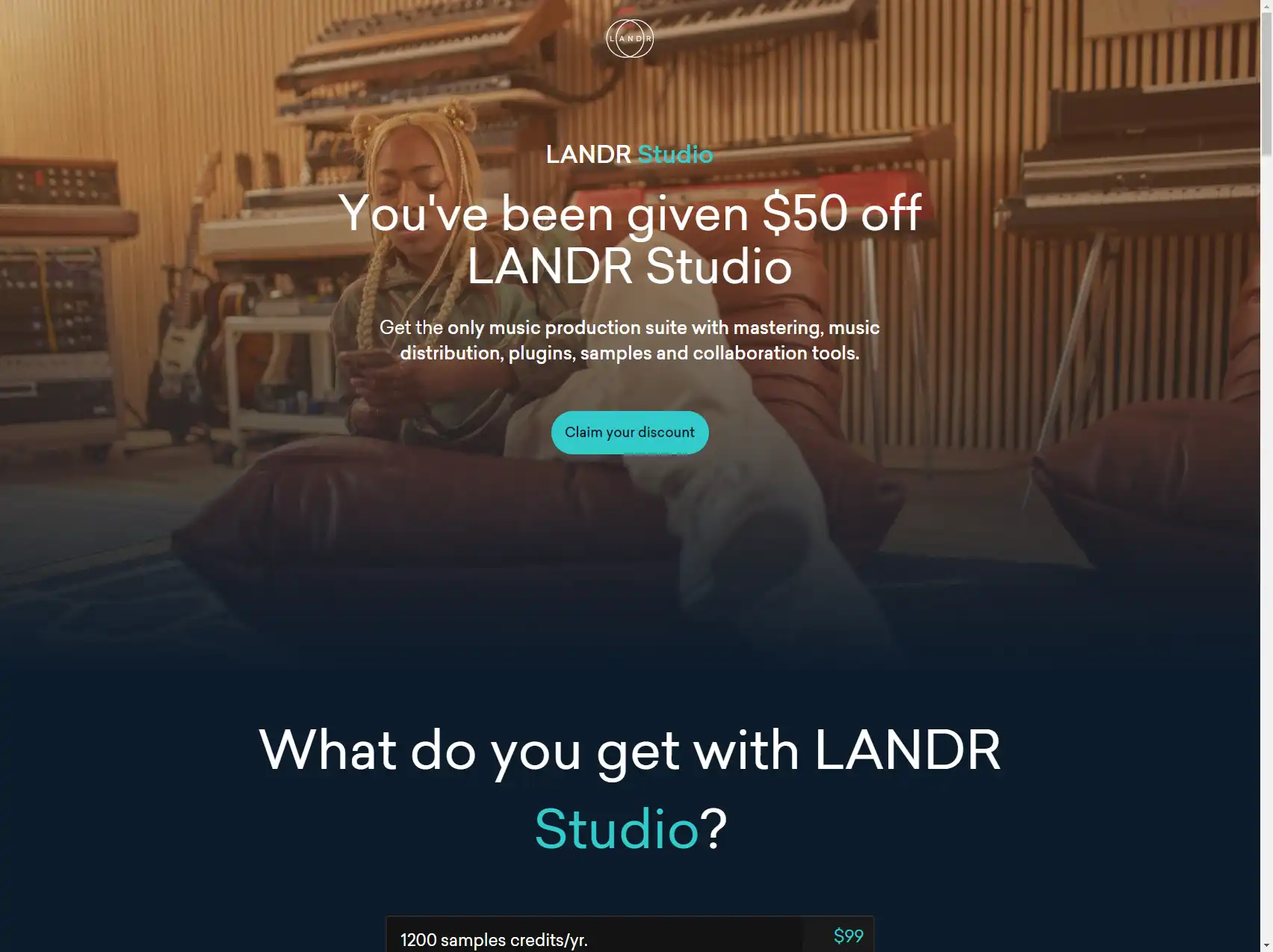LANDR Sessions is a collaboration tool within LANDR's music platform. It allows musicians to work together remotely on projects by sharing files, giving feedback, and communicating in real-time.
Get the only music production suite with mastering, music distribution, plugins, samples and collaboration tool
How LANDR Sessions Works
With LANDR Sessions, artists can create a centralized “workspace” for each project. Members of the session can then upload tracks, provide comments, discuss ideas, and iterate on the music together.
Some key features of LANDR Sessions include:
File Sharing
Artists can easily drag and drop any project files like song drafts, stems, mixes, references, images, and more. All files are securely stored in the cloud so members can access them anytime.
Feedback Tools
Within the workspace, members can leave time-stamped comments on specific parts of tracks. Useful for critique or giving mixing notes.
Messaging
A group chat window allows real-time communication between collaborators. Chat along with the file feedback.
Version History
LANDR Sessions tracks all uploads and iterations. You can revert back to older versions or listen to the progress.
Mastering
Tracks uploaded to a session can be mastered using LANDR's AI-powered algorithms. Gets your collab ready for release.
Shareable Links
The workspace itself has a custom URL to share with collaborators. No one else can access without the link.
Who LANDR Sessions is For
LANDR Sessions provides tools for different music collaboration scenarios:
Remote Bands
Bands with members in different locations can use Sessions as a virtual studio. Share song ideas and give feedback remotely.
Producers and Artists
Sessions enable artists to work closely with producers by exchanging drafts and comments.
Mixing and Mastering
Upload mixes-in-progress to get feedback from an engineer or have tracks mastered.
Songwriters
Co-write songs by sharing lyrics, melodies, and instrumentals then discuss and iterate.
Record Labels
Labels can use Sessions to collaborate with their roster of artists and producers.
Benefits of LANDR Sessions
LANDR Sessions aims to capture the creative flow and discussion of an in-person studio session – but fully remote.
Key benefits include:
Streamlined Workflow
Everything in one place instead of messy email/chat threads. Easy to track progress.
Security
Files and messages are encrypted and access controlled. No worrying about leaks.
Creative Feedback
Get opinions early and often by exchanging feedback within the platform.
No Geographic Limits
Members can be anywhere with internet access. Distance doesn't hinder collaboration.
Mastering Built-In
Sessions integrated with LANDR mastering allows quick audio polishing.
Version Control
Never lose good ideas with all files and milestones saved.
LANDR Sessions Pricing
LANDR offers a few pricing options for Sessions:
- Free – Up to 2 collaborators and 1 workspace
- Plus – $10/month. Up to 5 collaborators and 3 workspaces.
- Pro – $25/month. Unlimited collaborators and workspaces.
So Sessions can be used at no cost for smaller projects. But larger teams may benefit from a paid plan.
You don't need a LANDR distribution plan to use Sessions. It's a standalone collaboration product.
Get the only music production suite with mastering, music distribution, plugins, samples and collaboration tool
LANDR Sessions vs. Competition
LANDR Sessions competes with other creative collaboration apps like:
- Splice – Music collaboration with sample library.
- Stems – DAW-style remote music production.
- Quadio – Social network for music feedback.
- Soundstorming – Simple music sharing and feedback.
LANDR Sessions focuses specifically on studio-style collaboration with integrated mastering. The workflow is oriented towards completing tracks together.
Summary of Key Features
- File sharing with cloud storage
- Comments on specific parts of tracks
- Group messaging
- Version history
- Integrated AI mastering
- Link sharing with access control
- Pricing starts free for smaller teams
FAQ
What file types does LANDR support?
LANDR Sessions supports common audio formats like WAV, FLAC, MP3, M4A, and more. As well as images, PDFs, text files, etc.
Can I download the files?
Yes, any files uploaded to a session can be downloaded by members of that session for local use.
Is there a storage limit?
Paid plans have configurable storage limits. Free plans have capped storage that can fill up over time.
How many people can collaborate?
The free plan allows up to 2 collaborators. Paid plans support more based on tier.
Is it fully web-based?
Yes, LANDR Sessions is fully browser-based with no software to install. Mobile apps coming soon.
Can I use this for stems mixing?
Yes, upload individual stem tracks for convenient mixing and feedback in the browser.
How is security and privacy handled?
LANDR uses zero-knowledge encryption and access control lists to maintain security and privacy.
Can I master tracks with LANDR's AI?
Yes, tracks can be mastered after upload using LANDR's automated online mastering tools.
Conclusion
LANDR Sessions provides an intuitive platform for creative collaboration in music production. The ability to share files, give/receive feedback, discuss ideas, and master tracks in one centralized workspace removes friction from collaborating remotely. If you want an easy way to work together on music projects despite geographic barriers, LANDR Sessions is a tool worth exploring.